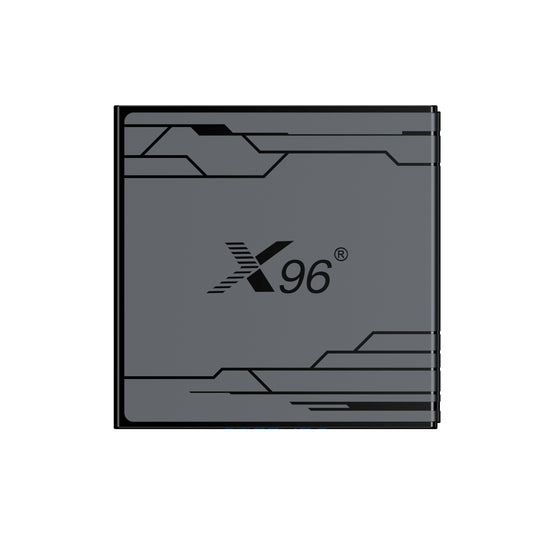Which is better smart TV or Android TV? Smart TV VS Android TV
As technology continues to evolve, consumers are often faced with the decision of choosing the right television for their entertainment needs. Two popular options on the market today are smart TVs and Android TVs. But which is better: smart TV or Android TV? This question is increasingly relevant as both types of televisions offer unique features and functionalities. In this blog, we will delve into the key differences between smart TVs and Android TVs, comparing their capabilities, user interfaces, and available apps. By understanding the strengths and weaknesses of each option, you can make an informed decision that best suits your viewing preferences and lifestyle. Whether you're a casual viewer or a tech enthusiast, this comparison will help you navigate the world of modern televisions.
1. Are Smart TVS Worth It?
Yes, smart TVs are worth it for most people, but the experience varies significantly based on the brand, model, and your expectations. They offer great convenience and features, but also come with some potential drawbacks.
Here’s a breakdown of the key consumer experience factors to help you decide.
The Good: What Makes Smart TVs Shine
All-in-One Entertainment Hub: You can stream from Netflix, YouTube, Prime Video, and others directly, without needing an external device like a Fire Stick or Roku. Many models also offer built-in Apple AirPlay and Alexa support for easy casting and voice control.
Superior Picture Quality (Especially in Mid to High-End Models): Modern smart TVs are where you'll find the latest display technology. Mini-LED is a standout, offering incredibly bright and clear pictures with deep blacks that can rival OLED in some scenarios, even in well-lit rooms due to effective anti-glare coatings 1. Brands like TCL and Hisense are praised for their high contrast ratios (e.g., 7000:1) and impressive peak brightness (e.g., 4500 nits), making HDR content pop .
Excellent Gaming Features: For gamers, many modern TVs are a dream. Look for models with:
4K 120Hz / 144Hz refresh rates: Buttery-smooth gameplay.
HDMI 2.1 ports: Essential for next-gen consoles (PS5, Xbox Series X) to support 4K at high frame rates .
Variable Refresh Rate (VRR) & ALLM: Reduces screen tearing and minimizes input lag
Improved Audio and Smart Integration: Sound quality has moved beyond basic speakers. Many TVs now feature systems like Dolby Atmos and integrated soundbars to create a more immersive experience 6. Smart interfaces are also evolving with AI assistants that can simplify finding content and controlling smart home devices .
The Not-So-Good: Potential Downsides & Complaints
Software Bugs and Performance Issues: Like any computer, smart TV interfaces can slow down over time, crash, or have bugs. Some users report issues like unwanted privacy pop-ups that are difficult to dismiss permanently, which can disrupt the viewing experience .
Lack of Support for All Formats: A major point of contention is Samsung's refusal to support Dolby Vision, a premier HDR format, in favor of its own HDR10+ 1. This means you won't get the best possible picture quality from Dolby Vision-enabled content on a Samsung TV.
Quality Control and After-Sales Service: This is a significant pain point. There are numerous consumer complaints about TVs (including brands like Xiaomi and Hisense) developing problems like black screens shortly after purchase, followed by frustrating fights with retailers or manufacturers for repairs, replacements, or refunds .
2. Are android tvs good?
Yes, Android TVs are very good, but with some important caveats. They offer a powerful and flexible smart TV experience, but whether they are the right choice for you depends on your priorities.
The Good: Why Android TV is a Great Platform
1. Massive App Selection via Google Play Store:
Pro: You have access to the vast Android ecosystem. This means you can get virtually every streaming app you can think of (Netflix, Prime Video, Disney+, HBO Max, etc.) and also many niche, regional, or lesser-known apps.
Pro: It often gets new apps first because developers prioritize the large Android platform.
2. Deep Google Integration (A Huge Plus for Android Users):
Google Assistant: Built-in voice control is excellent. You can search for content, control playback, ask questions, and control smart home devices (lights, thermostats, etc.) with your voice.
Google Cast (Chromecast): This is a killer feature. Any Android TV has Chromecast built-in. You can effortlessly "cast" videos, music, or photos from your Android phone, iPhone, or laptop directly to the TV. It's seamless and very reliable.
3. The Google TV Interface (on newer models):
Google TV is not a new OS but a major interface overhaul on top of Android TV. It's widely considered one of the best smart TV interfaces available.
It offers a unified "For You" tab that aggregates content from all your streaming services into one place, making it easy to discover new shows and movies without jumping between apps.
4. Potential for Customization:
Being an open platform, there's more potential for customization (like sideloading apps that aren't on the official store) for more tech-savvy users.
The Not-So-Good: Potential Drawbacks
1. Performance Can Vary Wildly:
This is the biggest caveat. The experience is heavily dependent on the TV manufacturer's hardware.
A cheap Android TV with a weak processor and little RAM will be slow, laggy, and frustrating. Menus will stutter, apps will take forever to load, and the overall experience will be poor.
A high-end Android TV (from Sony, for example) with a powerful processor and ample RAM will be smooth, fast, and a joy to use.
2. Can Feel "Bloated":
Some manufacturers add their own apps and skins on top of the standard Android TV interface, which can sometimes slow it down or clutter the experience. Thankfully, this is less common now, with most brands using the clean stock Google TV interface.
3. Occasional Bugs and Inconsistencies:
As with any complex software platform, you might encounter occasional bugs or apps that don't work perfectly. However, these issues are generally less frequent than they were a few years ago.
4. Advertising:
The Google TV interface includes promotional content (ads for movies and shows). You can't remove this entirely, though it's usually not overly intrusive. This is similar to what you find on Roku, Amazon Fire TV, and others.
Which is better smart TV or Android TV? Smart TV VS Android TV
When comparing smart TVs and Android TVs, the choice largely depends on your preferences and how you plan to use the television. Here’s a breakdown of the key differences to help you determine which is better for you:
Smart TV:
-
Definition: A smart TV is equipped with built-in internet connectivity and a range of applications that allow you to stream content, browse the web, and access various services without needing an external device.
-
User Interface: Smart TVs often come with their proprietary operating systems (like Tizen for Samsung, webOS for LG, etc.), which may vary in terms of user experience. The interface can be less customizable compared to Android TV.
-
Content Availability: While most smart TVs support popular streaming apps like Netflix, Hulu, and YouTube, the range of available apps may be limited compared to Android TVs, depending on the brand and model.
-
Updates and Features: Smart TVs may receive limited software updates, and some features may not be as advanced or customizable as those found on Android TVs.
Android TV:
-
Definition: Android TV is a version of the Android operating system designed specifically for TVs. It offers a more versatile platform that supports a wide range of applications and services.
-
User Interface: Android TV provides a user-friendly interface that is more customizable. It integrates Google Assistant for voice commands and allows for easy navigation through apps and content.
-
Content Availability: With access to the Google Play Store, Android TVs have a broader selection of apps, including games and niche streaming services. This makes it easier to find specific content and services.
-
Updates and Features: Android TVs tend to receive regular updates and feature enhancements, ensuring access to the latest apps and functionalities. They also support features like screen mirroring and gaming.
Smart TV VS Android TV
| Feature | Smart TV | Android TV |
| Definition | A TV with built-in internet connectivity and apps | A device running a version of the Android OS designed for TVs |
| User Interface | Proprietary operating systems by brands, which may be less flexible | Offers a more customizable user interface, supports Google Assistant |
| Content Availability | Supports mainstream streaming apps but may be limited | Access to a wider range of apps through the Google Play Store |
| Updates and Features | Software updates may be infrequent, features may not be advanced | Regular updates, providing the latest apps and features |
| Suitability | Easy to use, suitable for basic viewing needs | Ideal for users seeking diverse and personalized experiences |
Conclusion
When deciding between a Smart TV and an Android TV, it’s essential to consider your viewing habits and preferences. Smart TVs come with built-in internet connectivity and a range of proprietary apps, making them user-friendly for those who prefer straightforward streaming options. However, their operating systems may limit app availability and customization. This makes Smart TVs suitable for users who want a simple, hassle-free experience without the need for extensive features or app diversity.
On the other hand, Android TVs offer a more versatile platform with access to the Google Play Store, providing a broader selection of apps and services. They feature a customizable user interface and regular updates, ensuring access to the latest functionalities and content. For users who prioritize flexibility, voice control, and a wide range of streaming options, an Android TV is likely the better choice. Ultimately, the decision should align with your specific needs, whether you seek simplicity or a richer, more interactive viewing experience.