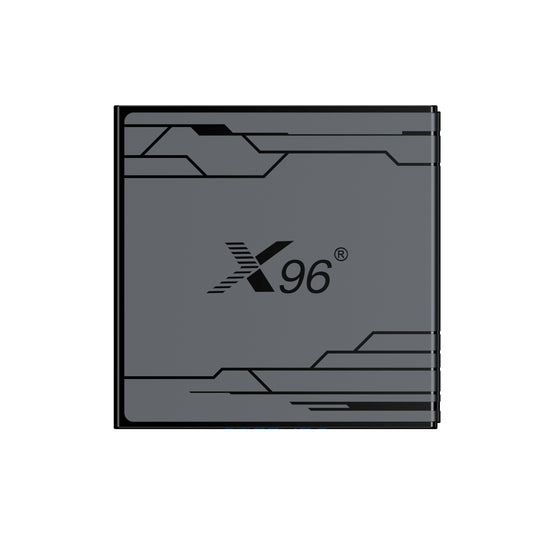Differences Between Smart TV, Android TV And Google TV
When you buy a TV, you may encounter some confusion. There are so many names for TVs on the market, such as Smart TV, Digital TV, Android TV, Google TV, so what do these mean and what are the differences? This blog is mainly to explain to you what's Smart TV, what is Android TV, and what is Google TV? In addition, we will describe in detail the Differences Between Smart TV, Android TV And Google TV.
1. What's Smart TV
Smart TV is a TV device that integrates Internet capabilities and an intelligent operating system. It can not only be used to play traditional TV programs, but also connect to the Internet to provide rich online functions such as video on demand (VOD), application downloads, web browsing, and entertainment content such as music and games. Through smart TV, users can easily enjoy an intelligent viewing experience without the need for additional external devices.2. What's Android TV
Android TV is a smart TV device powered by the Android operating system developed by Google and is specially designed for large-screen TV scenarios. It combines traditional TV functions with an intelligent ecosystem to provide users with richer functions and more comprehensive content sources, greatly improving the user’s home entertainment experience.Android TV has a built-in Google Play app store, and users can directly download thousands of applications, including mainstream video streaming platforms (such as Netflix, YouTube, Disney+), music playback applications (such as Spotify), game software, and practical tools. Users can also add third-party applications by themselves by installing APK files, which greatly improves the device’s flexibility and scalability.
With the built-in Google Assistant, Android TV supports voice control, allowing users to use voice commands to search for movies or music, get weather forecasts, and even control smart home devices at home. It also has a Chromecast function, which allows users to wirelessly cast content from their mobile phones, tablets, or laptops to the TV for more convenient multi-screen interactions.
3. What's Google TV
Google TV is a smart TV operating system developed by Google based on Android, an upgraded version of Android TV, and aims to provide a smarter and more personalized home entertainment experience. It aggregates content from multiple streaming media platforms such as Netflix, YouTube, Disney+, etc., allowing users to intuitively watch and manage content in one interface without switching between multiple apps. Relying on Google's AI technology, Google TV can provide personalized recommendations based on users' interests and viewing habits, and deeply integrates Google Assistant to realize voice search, content search, and control of smart home devices. It also supports cross-device ecosystem, such as synchronizing content through Google account or using Chromecast to send content from your phone to TV. In addition, Google TV is equipped with a unified wishlist function to help users save interesting content at any time and support access to multiple devices. With a more intuitive interface design and a robust ecosystem, Google TV not only improves users' viewing and interaction experience, but also provides an advanced central function for connecting smart home devices.

4. Difference Between Smart TV and Android TV
Smart TV and Android TV Key Differences
| Feature | Smart TV | Android TV |
| Operating System | Proprietary (varies by brand) | Google's Android TV OS |
| App Library | Limited to the brand’s ecosystem | Access to Google Play Store (huge) |
| Flexibility | Limited; apps are pre-selected | High; APK sideloading supported |
| Voice Control | Brand-specific (e.g., Bixby, etc.) | Google Assistant integration |
| Casting Capability | Limited or brand-specific (e.g., AirPlay, Miracast) | Chromecast built-in |
| Updates | Infrequent | Regular updates, tied to Android OS |
| Smart Home Integration | Basic or limited | Deep integration with Google Home devices |
5. Difference Between Android TV and Google TV
Android TV and Google TV Key Differences
| Feature | Android TV | Google TV |
| Interface | App-centric | Content-centric |
| Content Recommendations | Basic, within apps | Advanced, cross-app, AI-driven |
| Search | App-based | Unified, across apps |
| Watchlist | Not available | Universal Watchlist |
| Personalization | Basic | Highly personalized with AI |
| Focus on Content | Less content-focused | Strong content discovery |
| Kids Mode | Limited parental controls | Dedicated Kids Mode |
| System | Android OS | Android TV + Google layer |
6. How to choose Smart TV, Android TV And Google TV
- Smart TV: Ideal for users who prefer a plug-and-play setup with simplicity and basic streaming apps. It's often faster for straightforward tasks but less flexible and limited to the manufacturer's ecosystem.
- Android TV: If you prefer a simpler, more traditional smart TV experience focused on apps and are satisfied with manually navigating between apps.
- Google TV: If you want a next-level, seamless content discovery experience, with AI-driven recommendations, unified search, and a more modern interface.