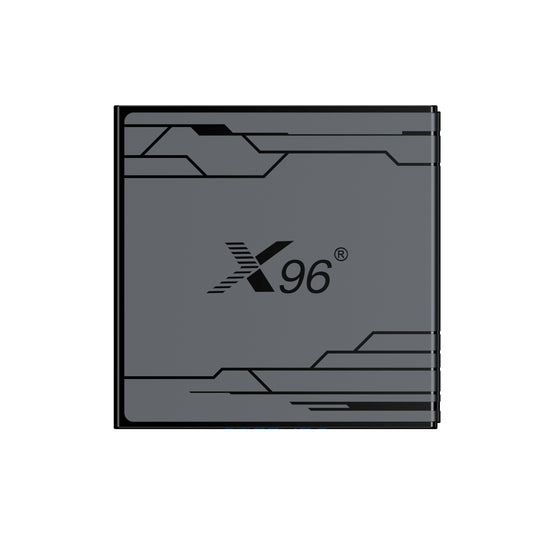X96 Best Digital Signage Player Solution
1.What Is A Digital Signage Player
A digital signage player is a device or software application responsible for storing, managing, and displaying content on digital signage screens, such as LED/LCD displays, video walls, or interactive kiosks. It acts as the "brain" of a digital signage system, ensuring content is delivered dynamically and according to predefined schedules or triggers.
Key Functions:
1. **Content Playback**:
- Plays multimedia content (videos, images, text, web pages) in various formats (e.g., MP4, JPEG, HTML5).
- Supports transitions, animations, and scheduling for timed content delivery.
2. **Connectivity**:
- Connects to displays via HDMI, DisplayPort, or wirelessly.
- Integrates with networks (Wi-Fi/Ethernet) to receive updates from a **Content Management System (CMS)**.
3. **Remote Management**:
- Allows centralized control via cloud-based CMS for real-time content updates, monitoring, and troubleshooting.
4. **Interactivity**:
- Enables touch, motion sensors, or QR code integration in interactive setups (e.g., wayfinding kiosks).
5. **Scalability**:
- Manages single or multiple screens across locations, often synchronized for cohesive campaigns.
### Types of Players:
1. **Hardware-Based Players**:
- Dedicated devices (e.g., BrightSign, Raspberry Pi, Samsung MagicInfo) optimized for 24/7 reliability.
- Often fanless, compact, and energy-efficient.
2. **Software-Based Players**:
- Applications installed on PCs, tablets, or smart TVs (e.g., ScreenCloud, Yodeck).
- Flexible but may require more maintenance.
3. **Built-In Players**:
- Integrated into smart TVs or commercial displays (e.g., LG webOS, Samsung Tizen).
- Simplifies setup by eliminating external hardware.
Use Cases:
- **Retail**: Promotions, product demos.
- **Corporate**: Internal communications, meeting room schedules.
- **Hospitality**: Digital menus, event calendars.
- **Transportation**: Real-time departure boards.
- **Healthcare**: Patient information, wayfinding.
Considerations When Choosing:
- **Content Complexity**: High-resolution video vs. simple images.
- **Network Requirements**: Offline capability vs. cloud dependency.
- **Budget**: Cost of hardware vs. subscription-based software.
- **Security**: Encryption, user authentication.
Example Setup:
1. Connect the player to a display via HDMI.
2. Link it to a CMS (e.g., SignageLive, NoviSign).
3. Upload and schedule content remotely.
4. Monitor performance and update content as needed.
2. Can You Use Digital Signage As A TV
Yes, you can use a **digital signage display** as a TV, but there are important differences and considerations to keep in mind. While digital signage screens and TVs share similarities (e.g., HDMI inputs, high-resolution displays), they are designed for different purposes. Here's how it works and what to consider:
Key Differences Between Digital Signage and TVs
1. **Hardware Design**:
- **Digital Signage Displays**: Built for 24/7 operation, durability, and brightness (e.g., anti-glare for public spaces).
- **TVs**: Optimized for home use, with features like built-in tuners (for cable/antenna), speakers, and smart TV apps (Netflix, Hulu).
2. **Inputs & Features**:
- Most digital signage displays **lack a TV tuner**, so they can't directly receive broadcast signals (cable/antenna) without an external device.
- TVs often include built-in streaming apps, while signage displays rely on external media players or software.
3. **Software**:
- Digital signage screens are designed to run content from a **CMS** (Content Management System) for scheduled playlists, ads, or live data feeds.
- TVs prioritize user-friendly interfaces for entertainment.
How to Use Digital Signage as a TV
1. **Connect an External TV Source**:
- Use an **HDMI input** to connect devices like:
- A cable/satellite box (with a tuner).
- A streaming stick (Fire Stick, Roku, Chromecast).
- A gaming console (PlayStation, Xbox).
- A PC or media player (for apps like Netflix, YouTube).
2. **Add Audio**:
- Many digital signage displays have weak or no built-in speakers. Add external speakers, a soundbar, or a Bluetooth audio system.
3. **Use a Media Player**:
- If the display is "dumb" (no built-in OS), pair it with a **digital signage player** (e.g., BrightSign, Intel NUC) or mini PC running software like **Kodi** or **Plex** for TV-like functionality.
4. **Smart Signage Displays**:
- Some commercial displays (e.g., Samsung Q-series) run Tizen OS and support apps like Netflix, turning them into hybrid TV/signage screens.
When Is This Practical?
- **Businesses**: Use a signage screen as a TV in lobbies, waiting areas, or break rooms (e.g., show news during downtime).
- **Events/Conferences**: Display live TV feeds or streams on large signage screens.
- **Cost Savings**: Repurpose an existing signage display instead of buying a TV.
Drawbacks
- **No Built-in Tuner**: Requires external devices for live TV (cable/antenna).
- **Cost**: Commercial-grade signage displays are often pricier than consumer TVs.
- **Complexity**: May lack "plug-and-play" simplicity of a TV (e.g., remote control, apps).
Example Setup
1. **Display**: Commercial LG 4K signage screen.
2. **Source**: Amazon Fire Stick plugged into HDMI.
3. **Audio**: Bluetooth soundbar connected to the Fire Stick.
4. **Result**: Stream Netflix, live TV (via Hulu Live), or YouTube just like a regular TV.
Final Verdict
Yes, you *can* use a digital signage display as a TV with the right setup, but it’s often more cost-effective to buy a standard TV unless you need the durability/brightness of a commercial display. If you already own a signage screen, adding a streaming stick or media player is an easy fix!
3. How Does Digital Signage Work
Digital signage is a modern communication tool that uses digital displays, such as LED screens, LCDs, or projectors, to show multimedia content such as videos, images, text, or animations. It is commonly used for advertisements, information dissemination, entertainment, and wayfinding in various environments such as retail stores, offices, airports, schools, and more. Here's how it works:
Key Components of Digital Signage
-
Hardware:
- Display Screen: The screen where the content is showcased. It could be a monitor, TV, video wall, or projector.
- Media Player: A device connected to or embedded in the display that plays the digital content. It often runs specialized software for digital signage.
- Cabling/Networking: To connect displays with the server or other devices, wired (HDMI, Ethernet) or wireless (Wi-Fi, Bluetooth) solutions are used.
-
Software:
- Content Management System (CMS) : Software used to create, schedule, and manage the media content displayed.
- Operating System: The backbone operating system for the media player, which can be Windows, Linux, Android, or proprietary systems.
-
Content:
- The actual material presented on the digital signage, such as advertisements, real-time data, social media feeds, weather updates, etc.
-
Connectivity:
- Most systems rely on internet connectivity to update content remotely and monitor device performance.
4. The X96 Digital Signage Player
The X96 Digital Signage Player is a powerful and easy-to-use device that offers great performance, strong security, and reliability. It is suitable for both individuals and businesses, whether you need it for one screen or many. It is designed to be professional-grade while still being user-friendly.
5. Why Choose X96 Digital Signage Player
(1) X96 Brand Direct Manufacturer
- 13+ Years & Covering an area of 16,000 ㎡
- Number of patents: 129
- Has the genuine X96 brand trademark
- Own R&D team of 76+
- 10 production lines, 22000 units/day
- Self-owned factory provide competitive price.
- Complete QA&QC testing process, and our product praise rate reaches 99.5%
- The X96 brand is well-known and has been sold to many markets such as Europe, America, and Southeast Asia.
(2) The Most Trusted X96 Digital Signage Player
- Purpose-built operating system optimized for digital signage
- Easy to maintain and scale
- Compatible with popular digital signage CMS software
- Multiple connectivity options, including Wi-Fi, Ethernet, and HDMI
- Low-maintenance, self-healing architecture
- Free operating system updates
- Create video walls with a single device
- Control multi-screen experiences remotely
- Deliver interactive demos
- Deploy digital signage at scale
- Create high-quality audio experiences