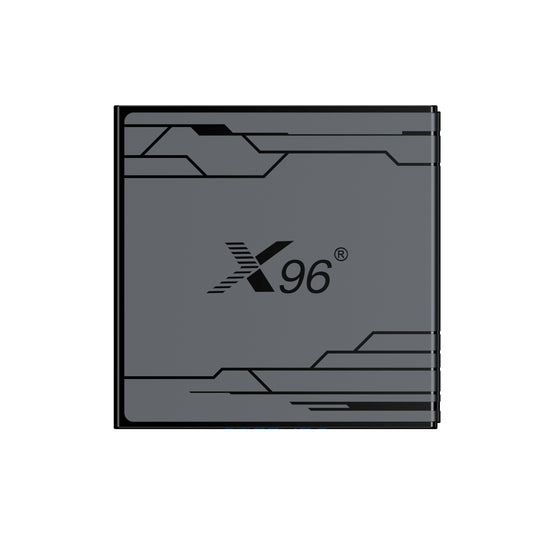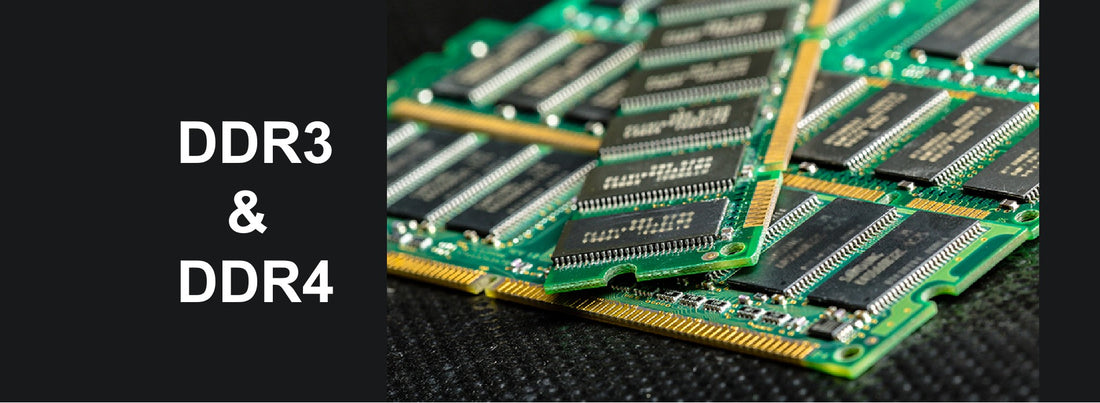
What Does DDR3 DDR4 Mean? Different Between DDR3 And DDR4
1. What Does DDR3/DDR4 Mean?
1.1 What Does DDR3 Mean?
DDR3 stands for "Double Data Rate Type 3," which is a type of synchronous dynamic random-access memory (SDRAM) used in computers and other devices. Here are some key characteristics of DDR3:
-
Double Data Rate: DDR3 is capable of transferring data on both the rising and falling edges of the clock signal, effectively doubling the data rate compared to single data rate (SDR) SDRAM.
-
Third Generation: As the "3" in the name suggests, DDR3 is the third generation of DDR memory, succeeding DDR and DDR2. It offers improvements in speed, bandwidth, and power efficiency over its predecessors.
-
Higher Data Rate: DDR3 typically offers data rates ranging from 800 to 2133 MT/s (million transfers per second).
-
Lower Power Consumption: DDR3 operates at a lower voltage (1.5V or 1.35V for DDR3L) compared to DDR2 (1.8V), leading to reduced power consumption and heat generation.
-
Larger Capacity: DDR3 allows for larger module sizes, which means more memory can be installed in a system for better performance.
-
Notch Position: DDR3 RAM modules have a unique notch position that prevents them from being inserted into incompatible slots designed for other types of RAM, such as DDR2 or DDR4.
1.2. What Does DDR4 Mean?
DDR4 stands for "Double Data Rate Type 4," which is a type of synchronous dynamic random-access memory (SDRAM) used in computing devices. Here are the key characteristics and advantages of DDR4:
-
Fourth Generation: DDR4 is the successor to DDR3 and represents the fourth generation of DDR memory technology, offering significant improvements in speed, capacity, and power efficiency.
-
Higher Data Rates: DDR4 provides higher data rates, typically ranging from 1600 to 3200 MT/s (million transfers per second) or more, supporting faster and more efficient data transfer between the memory and the rest of the computer.
-
Lower Voltage: DDR4 operates at a lower voltage of 1.2V compared to DDR3's 1.5V or 1.35V (DDR3L), resulting in reduced power consumption and heat output, which is beneficial for both desktop and mobile devices.
-
Increased Capacity: DDR4 memory modules can have greater capacity, allowing for more memory to be installed in systems, which enhances performance for memory-intensive applications.
-
Improved Latency and Bandwidth: DDR4 offers better latency and increased memory bandwidth compared to its predecessors, leading to overall improved system performance.
-
Different Physical Design: DDR4 modules have a different physical design, including a different key notch position, which prevents them from being used in DDR3 slots. They also have 288 pins compared to DDR3's 240 pins.
-
Enhanced Error Correction: Some DDR4 modules support error-correcting code (ECC) for improved data integrity, which is especially valuable in enterprise and server environments.
2. Difference Between DDR3 And DDR4
DDR3 and DDR4 are both types of Double Data Rate (DDR) memory, but they differ in several key aspects:
Data Rate and Bandwidth:
- DDR3: Typically offers data rates from 800 MT/s to 2133 MT/s.
- DDR4: Supports higher data rates, starting from 1600 MT/s up to 3200 MT/s or more, providing greater bandwidth and faster data transfer.
Latency:
- DDR3: Generally has lower latency numbers, but due to the architecture differences, DDR4 can outperform DDR3 despite having higher latency numbers on paper.
- DDR4: Designed to have slightly higher latency but optimized for higher speeds and more efficient data processing.
Power Consumption:
- DDR3: Operates at 1.5V, or 1.35V for DDR3L (low-voltage variant), thus consuming more power.
- DDR4: Operates at a reduced voltage of 1.2V, offering better power efficiency and reduced heat production.
Physical Characteristics:
- DDR3: Has 240 pins on DIMMs and a specific notch position that prevents it from being used in DDR4 slots.
- DDR4: Has 288 pins on DIMMs and a different notch position, ensuring it can only fit compatible sockets.
Capacity:
- DDR3: Limited to smaller capacities per module, meaning total system memory is typically less.
- DDR4: Supports larger capacities per module, enabling higher maximum memory configurations.
Cost and Availability:
- DDR3: Generally cheaper due to its older technology but less available in modern systems.
- DDR4: Initially more expensive upon release, but prices have dropped as it has become the standard in new computers.
Error Correction:
- Both DDR3 and DDR4 have ECC variants, but DDR4 ECC modules are more commonly used in enterprise environments due to enhanced features.
Performance for Applications:
- DDR4: Generally offers better performance for modern applications, especially those that are memory-intensive.
Overall, DDR4 is a more advanced and efficient type of RAM compared to DDR3, providing significant benefits in terms of speed, capacity, and power efficiency for modern computing needs
4. How To Identify DDR3 And DDR4 RAM Physically
Identifying DDR3 and DDR4 RAM physically can be done by examining several key features on the RAM modules:
Notch Position:
- DDR3: The notch (a small cut-out) is located further from the center of the module, asymmetrically positioned. This prevents it from being inserted into non-compatible slots.
- DDR4: The notch is positioned slightly differently compared to DDR3, and it is more towards the center, thus making it impossible to fit into a DDR3 slot.
Pins:
- DDR3: Has 240 pins on a DIMM (Dual Inline Memory Module).
- DDR4: Comes with 288 pins on a DIMM, making the module slightly longer.
Labeling and Stickers:
- Many RAM modules will have a label or sticker indicating the type, such as "DDR3" or "DDR4," along with other specifications like speed and size.
Contact Design:
- DDR3: Typically has straight, uniform contact pins.
- DDR4: Has a slightly curved edge connector design which is known as “V-notch” to guide installation.
Physical Size and Component Layout:
- While the length is similar due to standard DIMM slot sizes, DDR4 is slightly taller in some cases and might have a different layout for the memory chips on the module.
Heatsinks and Aesthetic Design:
- Some DDR4 sticks come with more advanced heat spreaders and are often designed with aesthetics in mind as part of modern computer builds. Although, this is not an exclusive identifier, as some DDR3 RAM might also have heat spreaders.
Model Number:
- If you can access the part number, you can look it up online to determine the exact type of RAM.
By examining these elements, you can physically differentiate between DDR3 and DDR4 RAM modules. Always ensure compatibility with your motherboard and CPU when upgrading or replacing RAM.
5. Can I Replace DDR3 With DDR4?
No, you cannot replace DDR3 RAM with DDR4 RAM directly. Here are the reasons why DDR3 and DDR4 are not interchangeable:
-
Different Slot Design: DDR3 and DDR4 have different notch positions on the module, meaning they have incompatible physical connectors. This prevents the wrong type of RAM from being inserted into a motherboard designed for another type.
-
Different Pin Count: DDR3 has 240 pins, while DDR4 has 288 pins, which results in incompatible slot sizes.
-
Voltage Requirements: DDR3 typically operates at 1.5V or 1.35V (for DDR3L), whereas DDR4 runs at 1.2V. This difference in power requirements means they need different electrical specifications, which are supported by different types of motherboards.
-
Motherboard Compatibility: The memory controller on the motherboard is designed specifically to work with one type of memory—either DDR3 or DDR4. Therefore, a motherboard designed for DDR3 won't support DDR4 and vice versa.
If you want to upgrade from DDR3 to DDR4, you'll typically need to upgrade your motherboard to one that supports DDR4 RAM. This may also mean needing to upgrade other components, such as the CPU, if it is also dependent on the motherboard's architecture. Always check the motherboard's specifications and compatibility before purchasing new RAM.
6. Conclusion
DDR3 and DDR4 refer to two different types of Double Data Rate (DDR) memory used in computers and other digital devices. The primary differences between DDR3 and DDR4 lie in their performance, power consumption, and capacity. DDR3 offers data rates ranging from 800 MT/s to 2133 MT/s, while DDR4 supports higher data rates starting at 1600 MT/s and surpassing 3200 MT/s, resulting in greater bandwidth and faster data transfer speeds. Although DDR3 typically has lower latency, DDR4 compensates with architectural improvements that optimize performance at higher speeds. In terms of power efficiency, DDR3 operates at a voltage of 1.5V, with a low-voltage variant (DDR3L) at 1.35V, whereas DDR4 reduces the operating voltage to 1.2V, enhancing power efficiency and reducing heat generation. Physically, DDR3 modules have 240 pins compared to DDR4's 288 pins, with distinctive notch positions that prevent interchanging between the two. Furthermore, DDR4 supports larger module capacities, allowing for higher maximum memory configurations. Overall, DDR4 provides significant improvements in speed, capacity, and energy efficiency over DDR3, making it more suitable for the demands of modern computing environments. When choosing between DDR3 and DDR4, compatibility with the device and specific performance requirements should be considered to ensure optimal functionality.