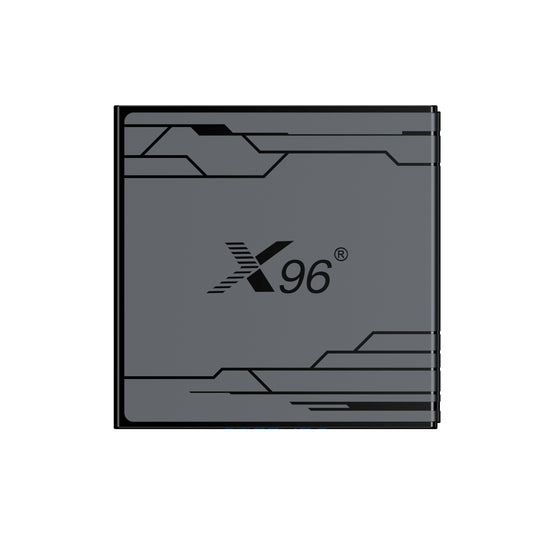RockChip Burning Tutorial for X96 Android TV Box
These are instructions on how to flash or install .img firmware (ROM) using the Phoenix Suit Tool on X96 tv box powered by Allwinner Chipset. Such as X96 X6, X98K, etc.
TIP: Before using the burning tool, install the RK driver, Please visit the tutorial documentation and see the video linked below
Tools you need: Computer, the USB A to A male cable, TV BOX to be burned, RKDevTool_Release_v2.79
WATCH VIDEO HOW TO UPGRADE?
Operation steps:
1. Unzip file named RKDevTool_Release_v2.79(1) and open RKDevTool.exe in the unziped folder






5. Connect the tv box (pay attention to the connection order of the box to the computer) :
- Press the upgrade buttonfirst
- USB A to A malecable into the box USB0 port;
- 3 seconds later, release the upgrade button

6. Recognize that a device is connected then click Update button

7. Complete the firmware installation.

For more details, please contact: Jerry@amediatech.cn