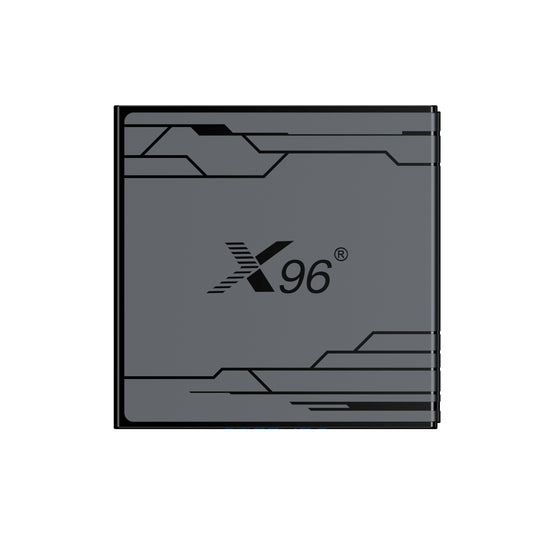Features of Best Android Smart TV Box
Choosing the best Android Smart TV Box can significantly enhance your home entertainment experience. These devices offer a blend of powerful performance, high video quality, and a wide range of apps, making them versatile additions to any TV setup. In this guide, we will highlight the key features of top Android Smart TV Boxes, showcasing their ability to deliver seamless streaming, gaming capabilities, and user-friendly interfaces. Whether you're a casual viewer or a tech enthusiast, understanding these features will help you select the perfect device for your needs.
1. What is an Android smart TV box?
An Android smart TV box is a device that connects to your television, allowing you to transform a regular TV into a smart TV. This device enhances your viewing experience by providing access to various online streaming services and applications.
With an Android smart TV box, you can watch movies and shows from popular platforms like Netflix and YouTube. It also allows you to download a wide range of apps from the Google Play Store, including games and social media applications, giving you more entertainment options.
Another useful feature is screen mirroring, which enables you to wirelessly display content from your smartphone or tablet on your TV. This makes it easy to share photos, videos, or presentations with family and friends. Additionally, many of these boxes come with voice control capabilities, allowing you to navigate and search for content using voice commands, making the experience more convenient.
For gaming enthusiasts, some Android smart TV boxes support gaming, letting you play Android games on a larger screen. You can also customize the settings and user interface to suit your preferences, creating a personalized entertainment environment.
Furthermore, these devices can play various media formats, allowing you to view photos, listen to music, and watch videos from USB drives or external storage. Many models also come with web browsers, enabling you to surf the internet directly from your TV.
2. What is the difference between smart TV box and Android TV box?
The terms "smart TV box" and "Android TV box" are often used interchangeably, but there are some key differences between the two in terms of usage, system, and functionality.
Usage
A smart TV box is a general term for any device that connects to your television to provide smart features. This can include various operating systems and platforms, such as Roku, Apple TV, or Amazon Fire TV. Smart TV boxes typically offer a user-friendly interface and access to popular streaming services.
On the other hand, an Android TV box specifically runs the Android operating system, which is designed for TVs. This means that users can expect a more customizable experience, as Android allows for the installation of a wider range of applications and games compared to many other smart TV boxes.
System
Smart TV boxes may run on various proprietary operating systems or platforms, which can limit the apps and features available to users. These systems are often optimized for specific functionalities, such as streaming or gaming, but may not offer the flexibility of a full operating system.
In contrast, an Android TV box runs on the Android OS, which is a versatile and open platform. This allows users to access the Google Play Store and download a broad range of applications, including those for streaming, gaming, and productivity. The Android system also supports regular updates, providing users with new features and security improvements over time.
Functionality
Smart TV boxes generally focus on providing streaming capabilities, allowing users to access popular services like Netflix, Hulu, and YouTube. While they may offer some additional features, such as screen mirroring or basic gaming, their functionality is often limited compared to Android TV boxes.
Android TV boxes, however, offer a more extensive range of functionalities. In addition to streaming services, they allow users to install a variety of apps, play games, and even use voice control features through Google Assistant. The ability to customize the user interface and settings further enhances the overall experience, making it more tailored to individual preferences.
In summary, while both smart TV boxes and Android TV boxes serve to enhance television functionality, the key differences lie in their usage, operating systems, and overall capabilities. Smart TV boxes are more focused on streaming, whereas Android TV boxes provide a broader range of features and customization options through the Android operating system.
3. How to use an Android smart TV box?
Ultimate Guide to Maximizing Your Android Smart TV Box Experience
(Hardware Optimization, System Tweaks & Advanced App Ecosystem Utilization)
Hardware-Level Optimization
1. Network Overclocking
- Wired Priority: Use Gigabit Ethernet port + Cat6 cable (reduces latency by 50%+ compared to WiFi)
- WiFi Enhancement: Optimize router channels with WiFi Analyzer app to avoid congestion
- DNS Acceleration: Set custom DNS (e.g., Alibaba 223.5.5.5/223.6.6.6 or Cloudflare 1.1.1.1)
2. Storage Expansion
- Insert high-speed TF card formatted as Internal Storage to offload large apps/games
- Connect USB 3.0 HDD for 4K Blu-ray local playback
3. Peripheral Integration
- Pair Bluetooth game controllers (use USB/BT Joystick Center for mouse emulation)
- Connect USB microphone for karaoke (Quanmin K歌 TV版 + audio interface tuning)
System-Level Tweaks
1. Developer Mode
Settings > About > Tap "Build Number" 7 times to enable
- Force GPU Rendering (reduces lag)
- Limit background processes to ≤3 (boosts RAM availability)
2. Display Enhancement
- Enable HDR to SDR Conversion (simulates HDR on non-HDR TVs)
- Install Kodi + Advanced Settings for custom contrast/sharpness algorithms
3. Root-Level Customization (Requires TWRP recovery)
- Flash LineageOS for ad-free experience
- Overclock CPU/GPU via Kernel Adiutor (safe range: 10-15% frequency boost)
Advanced App Ecosystem
1. Hybrid Streaming
- TVBro browser + uBlock Origin for web video casting
- TiviMate IPTV + M3U playlist integration (supports EPG & DVR)
2 Cloud Gaming
- Steam Link for PC game streaming (set bitrate to 50Mbps for 1080p/60fps)
- GeForce NOW AP
4. Features of Best Android Smart TV Box
The best Android Smart TV Boxes come equipped with a variety of features that enhance your entertainment experience. Here’s a detailed explanation of their complete functionalities:
1. Streaming Services Access
- Wide Range of Apps: Android Smart TV Boxes allow users to access popular streaming services like Netflix, Hulu, Amazon Prime Video, Disney+, YouTube, and many more. You can download these apps directly from the Google Play Store.
- 4K and HDR Support: Many high-end Android TV boxes support 4K resolution and HDR (High Dynamic Range), providing stunning picture quality and vibrant colors for an immersive viewing experience.
2. Customization Options
- User Interface: Users can customize the home screen, rearranging apps and adding shortcuts for easier access. Some boxes allow for different launchers to be installed for a personalized look and feel.
- App Installation: Beyond the Google Play Store, users can sideload apps (installing APK files) that may not be available in the store, expanding functionality.
3. Voice Control and Smart Home Integration
- Google Assistant: Many Android TV boxes come with built-in Google Assistant, allowing users to control their TV with voice commands. You can search for content, control playback, and even manage smart home devices.
- Smart Home Compatibility: Integration with smart home devices allows users to control lights, thermostats, and cameras directly from their TV interface.
4. Gaming Capabilities
- Game Streaming: Some Android TV boxes support game streaming services like NVIDIA GeForce NOW or Google Stadia, allowing users to play high-quality games without needing a console.
- Mobile Gaming: Users can play Android games directly on their TV, using a controller or the TV remote for a larger gaming experience.
5. Media Playback Features
- Local Media Playback: Android TV boxes can read and play media files stored on USB drives or external hard drives. They support a variety of file formats, making it easy to watch videos, listen to music, or view photos.
- DLNA and Miracast Support: Users can stream content from their smartphones or tablets to the TV box using DLNA or Miracast, allowing for easy sharing of media.
6. Connectivity Options
- Wi-Fi and Ethernet: Most Android TV boxes come with built-in Wi-Fi for wireless streaming and Ethernet ports for a stable wired connection.
- Bluetooth Support: Bluetooth connectivity allows users to connect various peripherals such as keyboards, mice, game controllers, and headphones.
7. Screen Mirroring and Casting
- Miracast and Chromecast: Users can mirror their smartphone screens or cast content directly to the TV, making it easy to share videos, photos, or presentations.
8. Regular Updates and Security Features
- Firmware Updates: Android TV boxes often receive regular software updates, ensuring that users have the latest features and security patches.
- Parental Controls: Many devices offer parental control options, allowing parents to restrict access to certain content or apps.
9. Multi-User Support
- User Profiles: Some Android TV boxes allow multiple user profiles, enabling different family members to have personalized experiences, such as tailored app recommendations and separate watch lists.
10. Affordable Options
- Variety of Price Points: Android TV boxes come in various price ranges, making them accessible to a wide audience. Users can choose a device that fits their budget while still enjoying a rich set of features.
In summary, the best Android Smart TV Boxes offer an extensive range of features that cater to various entertainment needs, from streaming and gaming to smart home integration and media playback. Their versatility and customization options make them a popular choice for enhancing home entertainment systems.
5. How to choose the Best Android Smart TV Box
Choosing the best Android Smart TV Box can be a daunting task given the variety of options available on the market. Here are some key factors to consider to help you make an informed decision:
1. Performance Specifications
- Processor: Look for a box with a powerful processor (e.g., Quad-core or higher) for smooth performance and multitasking capabilities.
- RAM: A minimum of 2GB of RAM is recommended for basic usage, while 4GB or more is ideal for gaming and running multiple applications simultaneously.
- Storage: Consider the internal storage capacity (e.g., 8GB, 16GB, or more). Some boxes allow for external storage via USB drives, which can be beneficial for media playback.
2. Video Quality
- Resolution: Choose a box that supports at least 1080p (Full HD) resolution. For the best experience, especially with larger screens, consider a 4K UHD box.
- HDR Support: High Dynamic Range (HDR) enhances picture quality with better contrast and color accuracy. Look for boxes that support HDR10 or Dolby Vision.
3. Operating System
- Android Version: Ensure the box runs on a recent version of Android (preferably Android TV) to access the latest features and apps. Android TV is optimized for larger screens and includes Google Assistant.
- User Interface: A user-friendly interface with easy navigation is essential for a good user experience. Some boxes come with custom launchers that can enhance usability.
4. Connectivity Options
- Wi-Fi and Ethernet: Ensure the box has dual-band Wi-Fi (2.4GHz and 5GHz) for better streaming quality. An Ethernet port is also beneficial for a stable wired connection.
- Bluetooth: Look for Bluetooth support to connect peripherals like keyboards, mice, and game controllers.
5. App Availability
- Google Play Store Access: Ensure the box has access to the Google Play Store for downloading a wide range of apps, including popular streaming services.
- Sideloading Capability: If you want to install apps not available in the Play Store, check if the box allows sideloading of APK files.
6. Additional Features
- Voice Control: Look for boxes with built-in Google Assistant or support for voice control to enhance convenience.
- Gaming Support: If gaming is a priority, consider boxes that support game streaming services or have powerful hardware for local gaming.
- Screen Mirroring: Features like Miracast or Chromecast can be beneficial for sharing content from your mobile devices.
7. Customer Reviews and Brand Reputation
- Research Brands: Look for reputable brands with positive customer reviews. Established brands often provide better customer support and product reliability.
- User Feedback: Check online reviews and forums to see what other users are saying about the performance and reliability of specific models.
8. Price and Budget
- Set a Budget: Determine how much you are willing to spend. Android TV boxes are available at various price points, so consider what features are most important to you.
- Value for Money: Look for boxes that offer the best features for your budget. Sometimes, spending a little more can provide significant benefits in performance and functionality.
9. Warranty and Support
- Warranty Period: Check the warranty offered by the manufacturer. A longer warranty can provide peace of mind regarding the product's durability.
- Customer Support: Consider brands that offer good customer service and support in case you encounter any issues.