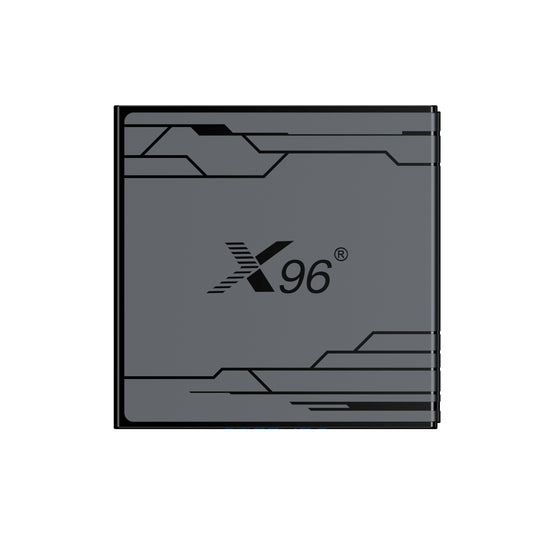DIY Android TV Box & Allwinner H313 / H616 Custom Rom
For a DIY Android TV Box, both the Allwinner H313 and H616 chips are viable options, but they differ in performance and custom ROM support. The H616 offers better hardware (Mali-G31 GPU, 6K support) and a wider range of available custom ROMs like ATVXperience and CoreELEC, making it ideal for smoother and more versatile setups. The H313, being an entry-level chip, has limited ROM options and supports basic functionality, relying on modified stock firmware or community adaptations. To build a robust and customizable Android TV Box, H616 is the preferred choice for better compatibility with custom ROMs.
1. DIY Android TV Box
1.1 Why Enterprises Need DIY Android TV Box
1. High Personalization
- Customize hardware and software configurations according to your needs, such as choosing processors (RK3588 or RK3588S), storage space, and design aesthetics.
- Install your favorite applications and tools (like Kodi, YouTube, game emulators, etc.).
- Tailor the user interface, settings, and features to enhance your usage experience.
2. Cost-Effective
- Choose high-performance or low-budget hardware, which is often more economical than branded TV boxes available on the market.
- Avoid paying for unnecessary features, such as premium brand packaging or additional hardware.
3. Ad-Free and Unrestricted
- Unlike certain commercial TV boxes that limit system functionality or come pre-installed with advertisements, DIY Android TV Boxes can be fully controlled by the user.
- Support third-party applications and freely install plugins to expand entertainment options.
4. Learning and Practical Opportunities
- Enhance your hardware assembly and software configuration skills through hands-on building and system installation.
- Gain knowledge about embedded systems, operating system configurations, and file flashing.
- It's a fun project for developing technical and programming skills.
5. Flexible Performance Upgrades
- Easily replace components, such as upgrading the processor or expanding memory and storage space.
- Continuously update and optimize performance rather than being limited by fixed hardware conditions.
6. Suitable for Various Uses
- It can serve not only as a streaming device but also to run game emulators, set up a smart home center, or handle edge computing tasks.
- Supports 4K/8K video decoding and high-definition output, providing a cinema-like experience.
1.2 How to start customizing your Android TV Box
1. Choose Your Hardware
- Processor: Use a chip like RK3588 or RK3588S depending on your budget and performance needs.
- Development Board: Select a board with Android OS support (e.g., Radxa Rock 5 or similar).
- Power Supply: Ensure you have a compatible power adapter.
- Storage: Use eMMC, SSD, or SD card for storage.
- Case: Get a protective case or 3D print one to house your device.
- Accessories: Include an HDMI cable, USB keyboard/mouse, and remote for ease of use.
2. Install Android OS
- Download the Android image supported by your board.
- Flash the image onto your storage device using tools like Etcher.
- Boot up the board and follow the setup instructions on your screen.
3. Customize Software
- Install apps via the Google Play Store or sideload APKs.
- Add Kodi, Netflix, or other streaming apps for media playback.
- Configure UI customizations to suit your preferences.
4. Connect and Enjoy
- Connect your DIY box to your TV via HDMI.
- Pair it with a Bluetooth remote or smart controller for navigation.
- Stream, play games, or browse on your very own Android TV Box.
2.Android TV Box Custom Rom
2.1 What’s a Custom ROM?
A Custom ROM is a modified Android operating system that replaces your TV box’s original system. It can improve your device’s performance, add features, and give it a fresh look.
2.2 Why Install a Custom ROM?
- Better Performance: Make your TV box faster and smoother.
- Remove Ads: Delete pre-installed apps and annoying ads.
- Add Features: Support new apps and more hardware options.
- Update System: Upgrade to a newer Android version.
- Personalization: Customize the interface with themes and other tweaks.
2.3 Recommended Custom ROMs
- LineageOS: Lightweight and supports many devices.
- CoreELEC: Focused on TV box media features like streaming.
- ATVXperience: Optimized for streaming apps and Android TV features.
- OpenWRT: Ideal for advanced uses like converting a TV box into a home router or server.
Key Tips
- Ensure the ROM is compatible with your device model to avoid issues.
- Download ROMs from trusted sources to avoid malware or corrupted files.
- If something goes wrong, restore your backup or re-flash the official system.
3. Allwinner H313 Custom Rom
Custom ROMs for Allwinner H313

The Allwinner H313 is an entry-level chip, so finding Custom ROMs can be limited. However, here are some potential options:
3.1. Custom ROMs Compatible with H313
- ATVXperience: A lightweight and optimized ROM for Android TV boxes (may need community adaptation for H313).
- FreakTab Community ROMs: A popular forum for custom TV box ROMs. You might find H313-compatible ROMs here.
- Modified Stock Firmware: Look for tweaked firmware on forums (e.g., XDA), where ads are removed and performance is improved.
3.2. Media-Centric ROMs
- CoreELEC or LibreELEC: Designed for smooth media playback and lightweight systems. Primarily supports Amlogic chips, but check if the community offers Allwinner H313 support.
3.3. Linux-Based Systems
- Armbian: A Linux OS for ARM devices, mostly for advanced users. Some builds might work on H313.
- Android TV OS Ports: Some developers port lightweight Android or TV OS for similar Allwinner chips (H3, H6) that might also work on H313.
Notice:
- Always backup your original firmware using tools like PhoenixSuit before flashing a Custom ROM.
- Make sure the ROM is fully compatible with the H313 chip to avoid bricking your device.
- Explore forums like FreakTab or XDA to find updated ROMs and installation guides.
4. Allwinner H616 Custom ROM Different From H313
4.1. Performance
- H616: More powerful; better GPU (Mali-G31), supports 6K video, and is used in mid-range TV boxes.
- H313: Entry-level; weaker GPU (Mali-T720) and limited to 4K video playback.
Custom ROM Impact:
H616 has better hardware, so more custom ROMs are available compared to H313.
4.2. Custom ROM Compatibility
- H616: Many custom ROMs like ATVXperience and CoreELEC work well due to its popularity.
- H313: Fewer custom ROMs are available. Some ROMs for H616 can be adapted, but not all features will work (e.g., graphics or codecs).
4.3. Key Difference
- H616 is better supported with more ROM options and community development.
- H313 is basic, with limited ROM availability and fewer features.
Maximize your product offerings with X96’s highly customizable Android TV boxes, engineered for flawless compatibility and tailored to meet diverse market needs.
As the direct manufacturer, X96 delivers unbeatable wholesale prices and scalable solutions for volume orders. Inquire now for exclusive deals:
https://x96mini.com/