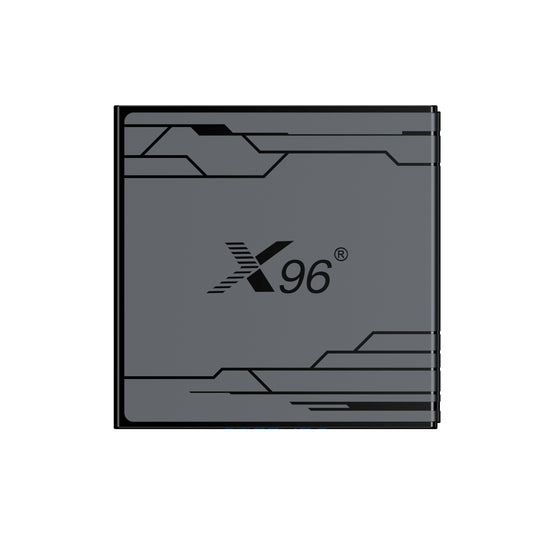What Is IPTV And How Do You Use It? & Is IPTV Worth Paying For?
In today's digital age, entertainment has evolved significantly, with traditional cable TV giving way to more flexible and convenient options. One such option that has gained immense popularity is IPTV, or Internet Protocol Television. This technology allows users to stream live television channels and on-demand content over the internet, providing a customizable viewing experience. In this blog post titled "What Is IPTV And How Do You Use It? & Is IPTV Worth Paying For?", we will explore the fundamentals of IPTV, its benefits, and a step-by-step guide on how to effectively use this innovative service to enhance your entertainment options. Whether you're looking to cut the cord or simply want to explore new viewing possibilities, understanding IPTV is essential in navigating the future of television.
1. What is the IPTV?
IPTV (Internet Protocol Television) is like having a personalized TV service delivered through your internet connection. Instead of relying on traditional cable/satellite signals, it streams live channels, movies, and shows directly over the internet. Here’s what this means for you as a viewer:
- Watch Anything, Anytime: Unlike scheduled broadcasts, most IPTV services let you pick shows/movies on-demand, like a Netflix-style library combined with live TV. Pause, rewind, or binge-watch entire series without waiting for airtimes.
- No Extra Hardware Needed: Many IPTV services work through apps on your existing devices—smart TVs, phones, tablets, or streaming boxes. Just log in and start watching.
- Customizable Content: Choose packages tailored to your interests (sports, international channels, kids’ shows) rather than paying for hundreds of unwanted channels.
- Quality Depends on Your Internet: Smooth 4K/HDR streaming requires stable high-speed Wi-Fi or Ethernet. Buffering may occur if your connection is weak.
- Updates Automatically: New episodes and features often appear without manual downloads, keeping your content fresh.
In short, IPTV simplifies TV viewing by merging live broadcasts with streaming flexibility—all accessible through your internet-connected devices.
2. How Do You Use IPTV?
PTV (Internet Protocol Television) delivers television content through internet connectivity, offering a range of services and functionalities that enhance traditional TV viewing. Below is an overview of its core features and usage methods:
1. Live TV Streaming
IPTV enables real-time access to broadcast channels, including news, sports, and entertainment, replicating the experience of cable or satellite TV. Users can launch their IPTV application, navigate to the "Live TV" or "Channel List" section, and select desired channels. An integrated Electronic Program Guide (EPG) displays schedules, allowing viewers to check current and upcoming programs.
2. Video-on-Demand (VOD)
This feature provides on-demand access to movies, TV series, documentaries, and other content, similar to platforms like Netflix. Users browse categorized libraries (by genre, release year, or popularity) or search for specific titles. Playback controls such as pause, rewind, and subtitle adjustments are typically supported.
3. Catch-Up TV (Time-Shifted Viewing)
Catch-Up TV allows users to watch previously aired programs within a set timeframe (e.g., 3-7 days). To use this feature, locate the program in the channel list or EPG, select the "Catch-Up" option, and choose the desired broadcast time to start playback.
4. Multi-Screen and Cross-Device Compatibility
IPTV supports synchronized viewing across TVs, smartphones, tablets, and computers. By logging into the same account on multiple devices, users can resume content seamlessly. Screen mirroring (e.g., casting from a phone to a TV) is also supported via built-in casting functions.
5. Personalized Content Recommendations
Advanced algorithms analyze viewing habits to suggest tailored content. Users can refine recommendations by setting preferences (e.g., selecting "sports" or "animation" as interests) or exploring curated lists in the "Recommended" section.
6. International and Multilingual Content
IPTV grants access to global channels (e.g., BBC, CNN, NHK) and multilingual libraries. Users filter content by language or region through dedicated categories or search for specific countries/languages.
7. Parental Controls and Content Filtering
To restrict access to age-inappropriate content, IPTV platforms offer parental control settings. Administrators can set PIN codes, block specific channels or programs, and apply content ratings (e.g., PG-13 or R-rated material).
8. Interactive Features
Some IPTV services integrate interactive elements such as live voting (for talent shows or polls), real-time sports statistics overlays, or social media sharing
3. IPTV vs. IPTV Box: Key Differences
1. Definition
-
IPTV (Internet Protocol Television):
A technology or service that delivers television content over the internet (IP networks). It is a method of streaming live TV, on-demand videos, and other media directly through internet connectivity. -
IPTV Box:
A physical hardware device (e.g., set-top box) that connects to a TV and enables users to access IPTV services. It acts as a decoder, translating IPTV signals into viewable content on the TV.
2. Core Function
-
IPTV:
Refers to the content delivery system itself. It includes the infrastructure, servers, and software that transmit TV channels, VOD, and interactive features over the internet. -
IPTV Box:
A tool that facilitates access to IPTV services. It may run dedicated IPTV apps, decode encrypted streams, or integrate with third-party platforms (e.g., Kodi, Plex).
3. Usage Scenarios
-
IPTV:
Can be accessed through various devices, including smart TVs, smartphones, tablets, computers, or streaming devices (e.g., Amazon Fire Stick). -
IPTV Box:
Specifically designed for TVs without built-in smart capabilities. It connects via HDMI and often requires a subscription or app setup to unlock IPTV content.
4. Key Features
-
IPTV:
- Live TV streaming, VOD, catch-up TV.
- Requires an internet connection and a compatible app/service (e.g., Sling TV, Hulu Live).
-
IPTV Box:
- Hardware-focused: Decoding capabilities, remote control, USB/HDMI ports.
- May include pre-installed IPTV apps or require manual setup (e.g., sideloading apps like IPTV Smarters).
5. Examples
-
IPTV Services:
Netflix (VOD), YouTube TV (live TV), or specialized IPTV providers (e.g., FalconTV). -
IPTV Boxes:
MAG boxes (e.g., MAG 324), Formuler Z8, or Android TV boxes configured for IPTV.
Summary
- IPTV is the content/service delivered over the internet.
- IPTV Box is the hardware used to receive and display that content on a TV.
- You can use IPTV without a dedicated box (e.g., via a smart TV app), but an IPTV box simplifies access for non-smart TVs or enhances functionality.
4. Is IPTV Worth Paying For?
Whether IPTV is worth paying for depends on your viewing preferences, budget, and tolerance for technical trade-offs. Below is a comparison with similar devices/services to help you decide:
1. IPTV vs. Traditional Cable/Satellite TV
-
Cost:
- IPTV is often cheaper (e.g., 20/month for thousands of channels) compared to cable/satellite (150+).
- But: Many low-cost IPTV services operate in legal gray areas, risking shutdowns or unreliable streams.
-
Content:
- IPTV offers global channels (sports, news, entertainment) that cable/satellite may lack.
- Cable/satellite provides guaranteed stability and local channels.
-
Flexibility:
- IPTV works on any internet-connected device (box, phone, tablet), while cable requires dedicated hardware.
Verdict:
Worth it if you prioritize cost and global content, but ensure you choose a legal provider (e.g., Sling TV, YouTube TV).
2. IPTV vs. Streaming Services (Netflix, Hulu)
-
Content Type:
- IPTV focuses on live TV (sports, news, events).
- Netflix/Hulu focus on on-demand movies/shows.
-
Cost:
- IPTV and streaming services overlap in price, but IPTV offers live content that Netflix lacks.
-
User Experience:
- Streaming apps (Netflix) have polished interfaces and 4K/HDR support.
- IPTV interfaces vary widely; some feel outdated or glitchy.
Verdict:
Worth it if live TV is critical. Pair with a streaming service for a complete setup.
3. IPTV vs. Android TV Box/Generic Streaming Devices
-
Functionality:
- An Android TV box (e.g., X96) can run both IPTV apps and streaming platforms (Netflix, Prime Video).
- Dedicated IPTV boxes (e.g., MAG) are limited to IPTV but may offer better channel integration.
-
Cost:
- Android boxes are a one-time purchase (100) + optional IPTV subscriptions.
- Dedicated IPTV boxes often require ongoing subscriptions.
-
Flexibility:
- Android boxes allow sideloading apps, VPNs, and customization.
- IPTV boxes are locked to specific services.
Verdict:
An Android TV box (like X96) paired with a legal IPTV service offers better long-term value and versatility.
4. Key Considerations for IPTV
-
Legal Risks:
Many budget IPTV services pirate content. Stick to licensed providers (e.g., Philo, FuboTV) to avoid legal issues. -
Internet Requirements:
IPTV needs stable high-speed internet (25+ Mbps for HD). Buff
5. IPTV: A Comprehensive Overview
IPTV (Internet Protocol Television) delivers live or on-demand TV content over the internet, bypassing traditional cable/satellite infrastructure. To use it, users need a stable internet connection, a compatible device (e.g., smart TV, Android TV box, or smartphone), and a subscription to an IPTV service. Setup typically involves installing an app (like TiviMate or IPTV Smarters), entering subscription credentials, and streaming channels. Advanced configurations may include loading channel playlists (M3U files) or integrating electronic program guides (EPGs) for enhanced navigation. While IPTV offers global content access—including live sports and niche channels—its performance relies heavily on internet speed and service stability.
Is IPTV Worth the Cost?
IPTV’s value depends on user priorities and risk tolerance. It’s far cheaper than traditional TV (often 20/month) and provides unmatched variety for live sports, international programming, and budget-conscious viewers. However, many low-cost services operate in legal gray areas, risking unreliable streams or abrupt shutdowns. Compared to platforms like Netflix, IPTV excels in live TV delivery but lacks polished interfaces and original content. Pairing a legitimate IPTV service with an Android TV box (e.g., X96 models) offers a balanced solution—combining live TV, streaming apps, and customization in one affordable device. Ultimately, IPTV is worthwhile for live content enthusiasts who prioritize cost and flexibility, but users should prioritize legal providers and ensure robust internet connectivity for optimal performance.