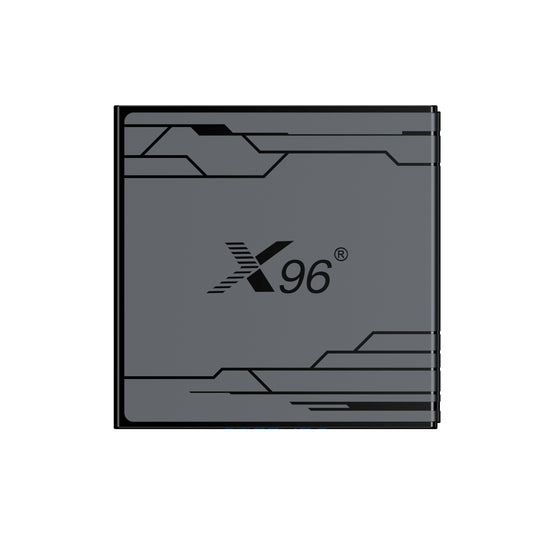What is better an Android TV box or Firestick? What is the X96s Android TV stick?
In the ever-evolving world of home entertainment, Android TV boxes and Android TV sticks have emerged as popular solutions for streaming content and enhancing the viewing experience. Both devices offer a gateway to a vast array of apps, channels, and features, allowing users to access their favorite movies, shows, and games with ease. However, despite their shared purpose, these two devices differ in design, functionality, and user experience. In this blog, we will explore what Android TV boxes and Android TV sticks are, delve into their unique characteristics, and highlight the key differences to help you make an informed decision on which device best suits your entertainment needs.
1. What‘s Android TV Box?
An Android TV box is a streaming device that operates on the Android operating system, designed to connect to your television and provide access to a wide array of streaming services, applications, and media content. Users can easily navigate through a remote control to watch movies, TV shows, play games, and access various online content. The emergence of this device allows users not only to enjoy traditional television programming but also to explore the rich and diverse entertainment options offered by the internet.
Compared to traditional television, the Android TV box offers significant advantages in content access and user experience. Traditional TVs typically rely on broadcast channels and cable subscriptions, which limit content choices. In contrast, the Android TV box allows users to access multiple streaming platforms, such as Netflix, Hulu, and Amazon Prime Video, and even install third-party applications, greatly enriching the viewing experience. Additionally, the Android TV box provides a high level of customization, enabling users to tailor the interface and features according to their preferences, resulting in a more flexible entertainment experience.
In terms of interactivity and cost-effectiveness, the Android TV box excels as well. It supports interactive features like gaming, screen mirroring, and voice control, making the viewing experience more engaging. When it comes to costs, the Android TV box is generally more economical than traditional cable subscriptions, allowing users to choose suitable streaming services based on their needs and save money. Overall, the Android TV box not only enhances the diversity and flexibility of home entertainment but also provides users with a more modern and personalized viewing experience.
2. Android TV Box Functions
Here are some key functions based on typical configuration parameters:
1. Processing Power: Most Android TV boxes are equipped with multi-core processors (such as quad-core or octa-core), which ensure smooth operation and efficient multitasking. A powerful CPU allows for seamless streaming, faster app launches, and improved gaming experiences.
2. RAM and Storage: The amount of RAM (typically ranging from 1GB to 4GB or more) affects the device's ability to run multiple applications simultaneously without lag. Storage capacity (often between 8GB to 64GB or more) is crucial for saving apps, games, and media files. Some models also support external storage options via USB or microSD cards, allowing users to expand their storage as needed.
3. Operating System: Most Android TV boxes run on a version of the Android operating system tailored for television use. This ensures a user-friendly interface optimized for large screens, as well as access to the Google Play Store for downloading a wide variety of apps and games.
4. Connectivity Options: Android TV boxes typically offer multiple connectivity options, including HDMI outputs for video and audio, USB ports for peripherals, Ethernet ports for wired internet connections, and Wi-Fi capabilities for wireless streaming. Some models also feature Bluetooth connectivity, enabling users to connect wireless accessories like keyboards, mice, and game controllers.
5. Video and Audio Support: Configuration parameters also include support for various video resolutions (such as 1080p, 4K, or even 8K) and audio formats (like Dolby Digital and DTS). This ensures that users can enjoy high-definition video quality and immersive sound experiences while streaming content.
6. Remote Control and Voice Assistance: Many Android TV boxes come with remote controls that may include voice search capabilities, making it easier for users to find content quickly. Some devices also support integration with virtual assistants like Google Assistant or Amazon Alexa, allowing for hands-free control and smart home integration.
7. App Ecosystem: The ability to install and run various streaming applications is a pivotal function of Android TV boxes. With access to popular services like Netflix, Hulu, Amazon Prime Video, and YouTube, users can tailor their entertainment experience to their preferences.
In summary, the functions of an Android TV box are largely determined by its configuration parameters, which include processing power, RAM and storage, operating system, connectivity options, video and audio support, remote control features, and the app ecosystem. These elements work together to provide a versatile and enjoyable home entertainment experience.
3. What's TV Firestick?
A TV Firestick is a compact, plug-and-play streaming device made by Amazon. Designed like a USB stick, it plugs directly into your TV's HDMI port, instantly transforming any standard TV (with HDMI) or enhancing an older smart TV into a powerful streaming hub. Its primary function is to provide easy access to a vast library of streaming services like Netflix, Prime Video, Disney+, Hulu, YouTube, and thousands of other apps and games.
It runs Amazon's custom Fire OS operating system, which is based on Android but heavily tailored with an interface focused on Amazon's content and services. The Firestick comes with a dedicated remote control featuring Alexa voice assistant integration, allowing you to search for content, control playback, manage smart home devices, and get information using just your voice. It connects to the internet via Wi-Fi to stream content.
Amazon offers several Firestick models ranging from basic HD versions (Fire TV Stick Lite, Fire TV Stick) to more powerful 4K models (Fire TV Stick 4K, Fire TV Stick 4K Max) that support ultra-high-definition video, HDR, and Dolby Atmos audio. Key benefits include portability, affordability, regular software updates, and the ability to expand your TV's capabilities far beyond its original features, making it a popular and convenient way to access modern streaming entertainment.
4. What's different between Android TV Box and Firestick?
Here's a clear comparison of Android TV Box and Firestick (Amazon Fire TV Stick) across key dimensions:
1. Hardware & Design
Form Factor:
Firestick: Pocket-sized HDMI dongle (like a USB stick), ideal for portability and minimal setups .
Android TV Box: Set-top box (e.g., Nvidia Shield, Xiaomi Mi Box), typically larger with ports like USB, Ethernet, and expandable storage .
Performance:
Firestick**: Entry-level models (e.g., Fire Stick Lite) use 1.5GB RAM; premium versions (4K Max) offer 2GB RAM and quad-core processors Android TV Box: Often more powerful—budget models start at 2GB RAM, while high-end boxes (e.g., Nvidia Shield) feature 3GB+ RAM and superior GPUs for gaming/4K streaming .
Connectivity:
Firestick: Relies on Wi-Fi; Ethernet requires a separate adapter .
Android TV Box: Typically includes Ethernet ports for stable wired connections and USB ports for peripherals .
2. Software & Ecosystem
Operating System:
Firestick: Runs Fire OS (Amazon's forked Android variant). Heavily integrated with Amazon services (Prime Video, Alexa) and lacks Google Play Store .
Android TV Box: Uses stock **Android TV OS** (or Google TV) with full Google Play Store access, including apps like YouTube, Chrome, and Google Assistant .
App Availability:
Firestick: Limited to Amazon Appstore (~779,000 apps). Sideloading Android apps (e.g., Kodi) is possible but increasingly restricted by Amazon .
Android TV Box: Full Google Play Store access (~3 million+ apps). Easier sideloading and broader app/game compatibility .
Updates:
Firestick: Regular Amazon updates, but may enforce restrictions (e.g., blocking third-party launchers) .
Android TV Box: Updates vary by manufacturer; Google-supported devices (e.g., Chromecast) receive timely upgrades .
3. User Experience
Firestick: Content-first UI with heavy Amazon promotions (ads for Prime, Luna). Limited home screen customization .
Android TV Box: Cleaner, customizable interface. Google TV’s "Discover" tab personalizes content without dominant ads .
Voice Assistants:
Firestick: Deep Alexa integration (voice search, smart home control via remote) .
Android TV Box: Google Assistant for broader web searches and device syncing (e.g., casting from Android phones) .
Gaming/Extras:
Android TV Box: Better for gaming (supports controllers, high-end graphics). Also enables local media playback via USB .
Firestick: Focuses on streaming; gaming limited to casual titles via Luna/Appstore .
5. What‘s X96S Android TV Stick?
The X96S is produced by Shenzhen Amedia Technology Co., Ltd., a Chinese electronics manufacturer based in Shenzhen. It belongs to a category of budget Android TV devices commonly sold through e-commerce platforms like AliExpress, Amazon, and Banggood. These devices target international markets seeking affordable streaming solutions, leveraging cost-effective hardware and open-source Android TV software.
X96S Amlogic S905Y2 Android TV Stick
Processor and Performance
The X96S uses an Amlogic S905Y2 quad-core processor, capable of smooth 4K video playback.
Operating System
It runs the Android operating system, allowing access to the Google Play Store to download and install various applications.
Video and Image Quality
The device supports 1080p video playback for clear visuals but may not support 4K resolution.
Storage and Memory
-
Equipped with 2GB of memory and 16GB of storage space, sufficient for basic app needs.
-
For users planning to install many apps or store large media files, larger storage is recommended.
Connectivity and Expandability
-
Ports: HDMI output and USB port.
-
Wireless: Wi-Fi and Bluetooth (supports headsets, keyboards, or mice).
-
Storage expansion: Compatible with SD cards.
User Interface and Remote Control
-
Features a user-friendly interface.
-
Includes a physical remote control for easy navigation and operation.