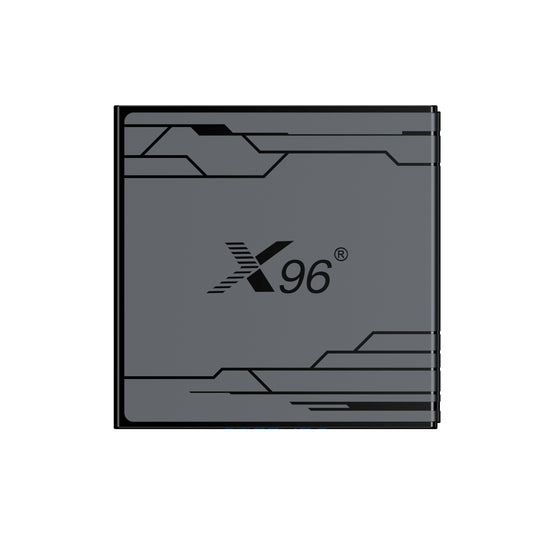How Does Digital Signage Work? & Can You Use Digital Signage As A TV?
Digital signage has become an integral part of modern communication, transforming how businesses convey information and engage with their audiences. But how does digital signage work, and can you use digital signage as a TV? In this blog, we will explore the technology behind digital signage, including its components and functionalities, while also addressing the versatility of digital signage displays in serving dual purposes—functioning not only as informative displays but also as traditional televisions. Join us as we delve into the fascinating world of digital signage and uncover its potential in enhancing viewer experiences across various settings.
What's A Digital Signage?
Digital signage refers to the use of digital displays, such as LCD, LED, or projection screens, to convey information, advertisements, and other content to an audience. These displays are often connected to a content management system (CMS) that allows users to create, schedule, and update the content remotely, providing a dynamic and engaging way to communicate messages.
Applications of Digital Signage
-
-
Retail: In retail environments, digital signage is used to showcase promotions, product information, and advertisements. It can enhance the shopping experience by providing customers with real-time updates and engaging visuals.
-
Transportation: Airports, train stations, and bus terminals utilize digital signage for flight schedules, ticket information, and wayfinding, helping travelers navigate complex environments efficiently.
-
Corporate Settings: Businesses employ digital signage for internal communications, such as displaying company announcements, performance metrics, and employee recognition. It can also be used in lobbies and conference rooms for branding and information sharing.
-
Healthcare: Hospitals and clinics use digital signage to provide patients and visitors with important information, such as directions, wait times, and health tips, improving the overall experience in healthcare settings.
-
Education: Schools and universities implement digital signage to communicate schedules, events, and important announcements to students and staff, fostering a more informed campus community.
-
Hospitality: Hotels and restaurants utilize digital signage to enhance guest experiences by displaying menus, promotions, and local attractions, creating a more engaging environment.
-
Entertainment Venues: Concerts, theaters, and sports arenas use digital signage for event information, ticket sales, and promotional content, captivating audiences and enhancing their experience.
-
2. Digital signage Functionalities
Digital signage offers a wide range of functionalities that enhance communication and engagement in various environments. Here are some key features:
-
Content Management: Digital signage systems allow users to easily create, schedule, and manage content remotely. This includes images, videos, text, and animations, which can be updated in real-time.
-
Dynamic Messaging: Unlike traditional static signs, digital signage can display dynamic content that changes based on time, audience, or other criteria. This allows for targeted messaging and promotions.
-
Interactivity: Many digital signage solutions incorporate touchscreens or interactive elements, enabling users to engage with the content. This is particularly useful in retail environments and informational kiosks.
-
Real-Time Updates: Digital signage can provide real-time information, such as news, weather, traffic updates, or social media feeds, keeping viewers informed and engaged.
-
Remote Monitoring and Control: Users can manage and monitor digital signage networks from a centralized location, allowing for quick adjustments and troubleshooting without needing to be on-site.
-
Integration with Other Systems: Digital signage can integrate with various systems, such as point-of-sale (POS) systems, inventory management, and customer relationship management (CRM) tools, to provide relevant and timely content.
-
Analytics and Reporting: Many digital signage solutions offer analytics tools that track viewer engagement and content effectiveness, helping businesses assess the impact of their messaging and make data-driven decisions.
-
Multimedia Support: Digital signage can display a variety of media formats, including videos, images, slideshows, and live feeds, providing a rich and engaging experience for viewers.
-
Wayfinding and Navigation: In large venues like malls, airports, and hospitals, digital signage can assist with wayfinding by providing interactive maps and directions, improving visitor experience.
-
Emergency Notifications: Digital signage can be used to display important emergency alerts and notifications, ensuring that critical information reaches people quickly and effectively.
3. How Digital Signage Works
Digital signage is a dynamic communication tool that uses screens, software, and networks to display targeted content. Here’s how it works, with a focus on how devices can power modern solutions:
1. Core Components
-
Hardware:
- Display Screens: LCD/LED panels, interactive kiosks, or video walls.
- Media Player: A device (e.g., the X96Q Pro+ TV box) that decodes and renders content.
- Connectivity: Wi-Fi 6, Ethernet, or cellular for real-time updates.
-
Software:
- Content Management System (CMS): Cloud-based platforms like ScreenCloud or Yodeck to schedule and manage content.
- Apps/Plugins: Integrations for social media, weather, or live data feeds.
- Content: Videos, images, text, live streams, or interactive elements.
2. Workflow Process
-
Content Creation:
- Design visuals/videos using tools like Canva or Adobe Suite.
- For advanced setups, use HTML5 or APIs to pull live data (e.g., stock prices, RSS feeds).
-
Content Upload & Scheduling:
- Upload files to the CMS and set rules (e.g., display lunch menus at 11 AM).
- The X96Q Pro+ supports Android-based CMS apps for seamless integration.
-
Distribution:
- Content is pushed via the internet to media players (like the X96Q Pro+) connected to screens.
- Wi-Fi 6 ensures fast, stable updates even in bandwidth-heavy environments (e.g., 8K video loops).
-
Playback:
- The media player decodes content and outputs it to the screen via HDMI 2.1.
- Interactive setups use touchscreens or sensors to trigger actions (e.g., wayfinding maps).
-
Monitoring & Analytics:
- Track engagement metrics (views, clicks) and device health (offline alerts, storage status).