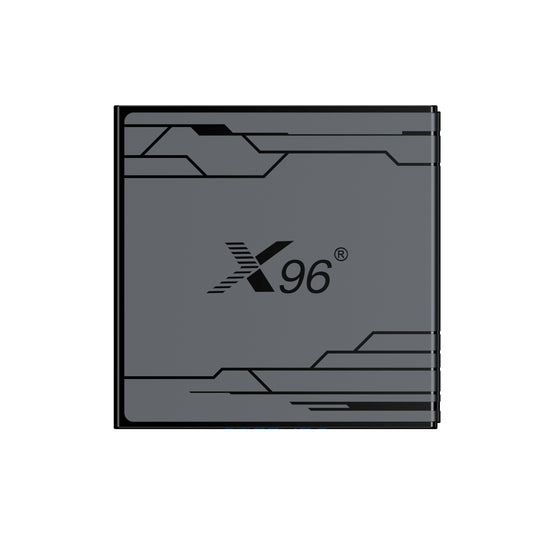How can I connect a set-top box to an old television?
Does your trusty old television still work perfectly well, but lacks the smarts for streaming services or modern digital channels? Don't rush to replace it! With a simple adapter or converter, you can connect a modern set-top box (like a cable box, satellite receiver, Roku, Fire Stick, or Apple TV) and unlock a world of new content. Here's your guide:
The Challenge: Modern vs. Vintage Ports
The core issue is the port mismatch. Modern set-top boxes primarily use HDMI for high-definition digital audio and video. Older TVs (think CRTs or early flat panels) typically feature legacy analog ports:
1. Composite (RCA): Three colored round ports (Yellow = Video, Red & White = Audio Right/Left). Most common.
2. Component: Five ports (Red/Green/Blue = Video, Red/White = Audio). Offers better quality than Composite.
3. RF (Coaxial): A single round screw-in port (often labeled "ANT IN" or "CABLE"). The oldest and lowest quality option.
The set-top box Solution: HDMI to Analog Converters
This is where a digital-to-analog converter becomes essential. Think of it as a translator between your new box and your old TV.
1. HDMI to Composite Converter (Most Common Solution):
What it does: Converts the digital HDMI signal into an analog Composite (RCA) signal.
What you need:
HDMI to Composite Converter box (e.g., brands like Tendak, Orei, J-Tech Digital, or generic ones found online).
HDMI Cable (usually comes with your set-top box).
Composite (RCA) Cable (Yellow/Red/White). Often comes with the converter, but check.
Power supply for the converter (usually micro-USB).
Connection Steps:
1. Plug the HDMI cable from your Set-Top Box's HDMI OUT into the HDMI IN port on the Converter.
2. Plug the Composite (RCA) cable into the Converter's OUTPUT ports (Yellow/Red/White).
3. Plug the other end of the Composite cable into your TV's corresponding INPUT ports (Yellow/Red/White). Ensure you note which input it is (e.g., "AV1", "Video 1").
4. Plug the Converter into power using its adapter.
5. Plug your Set-Top Box into power.
6. Turn on your TV and Set-Top Box.
7. Use your TV remote to select the correct INPUT/SOURCE (e.g., AV1, Video 1).
Important Notes:
Downscaling: Your beautiful HD content will be converted to standard definition (480i/576i). It will work, but won't be HD.
Aspect Ratio: You might need to adjust the aspect ratio settings on both the set-top box and the TV (try 4:3) to avoid stretched or cropped images.
2. HDMI to Component Converter (Better Quality Option - if your TV supports it):
What it does: Converts HDMI to the higher-quality Component signal (YPbPr).
What you need: Similar setup to above, but an HDMI to Component Converter and a Component Cable (Red/Green/Blue + Red/White Audio).
Connection: Same principle as Composite, but using the Component ports on both the converter and your TV. Look for "Component IN" or "YPbPr" on your TV.
Advantage: Generally provides a sharper picture than Composite. Still standard definition, but often cleaner.
3. RF Modulator (The "Last Resort" Option):
What it does: Converts the set-top box output (usually via Composite first) into an analog RF signal that goes into your TV's coaxial antenna port (like an old VCR would).
When to use: Only if your TV only has a coaxial (RF) input and lacks Composite or Component ports. Picture quality is the lowest.
Connection: Set-Top Box HDMI -> (HDMI to Composite Converter) -> Composite Cable -> RF Modulator -> Coaxial Cable -> TV's "ANT IN". Tune TV to channel 3 or 4.
Connect a set-top box to an old television Important Considerations & Tips
Power: Converters need their own power supply (usually included).
Audio: If your TV has very poor speakers, consider connecting the audio outputs (Red/White RCA) from the converter to an external sound system if possible.
Remote Control: You'll need line-of-sight for the set-top box remote, as IR signals won't pass through the converter box easily. Position everything carefully.
Set-Top Box Settings: You might need to adjust the output resolution of the set-top box to 480p or 576p (via its settings menu, using a modern TV temporarily if possible) for best compatibility with the converter and old TV.
Buying a Converter: Read reviews! Look for ones mentioning compatibility with older TVs and specific set-top boxes. They are generally inexpensive.
Conclusion
Don't let an aging TV consign you to outdated content! A simple HDMI to Composite (or Component) converter is an affordable and effective bridge between your modern set-top box and your vintage television. While you won't get HD glory, you'll gain access to streaming, catch-up TV, and modern channel guides. It's a fantastic way to extend the life of your old faithful TV and enjoy the best of both worlds. Give it a try!
Have you successfully revived an old TV? Share your tips in the comments below!