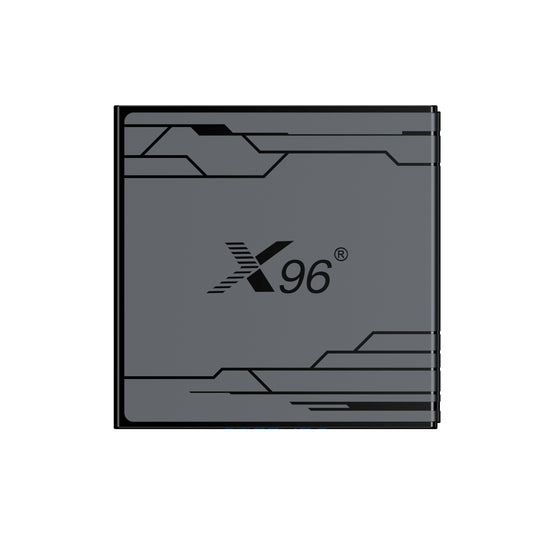Best Android TV Box 2025
The 2025 Android TV Box revolution blends AI-optimized 8K streaming, Wi-Fi 7's 40Gbps speeds, and cloud-gaming integration. Beyond content playback, these devices now serve as gateways to metaverse environments, smart home control hubs, and edge computing nodes – redefining how users interact with evolving digital ecosystems through a single compact interface.
1. What‘s Android TV Box?
An Android TV Box is a device that connects to your television and allows you to stream content from the internet. Think of it like a mini-computer for your TV. It runs on the Android operating system, which is the same system used in many smartphones and tablets.
With an Android TV Box, you can:
Watch Movies and Shows: You can access popular streaming services like Netflix, Hulu, and YouTube to watch your favorite movies and TV shows.
Play Games: Many Android TV Boxes allow you to download and play games, just like you would on your phone or tablet.
Browse the Internet: You can use web browsers to surf the internet directly on your TV.
Install Apps: You can download various apps from the Google Play Store, adding more functionality to your TV experience.
Customize Your Experience: Since it runs on Android, you can personalize the interface and settings according to your preferences.
2. Features of an Android TV Box
1. Streaming Services: Access to popular streaming platforms like Netflix, Hulu, Amazon Prime Video, and YouTube for watching movies and TV shows.
2. App Support: Ability to download and install various apps from the Google Play Store, allowing for a wide range of functionalities, including games, music, and news.
3. Web Browsing: Built-in web browsers enable users to surf the internet directly on their TV.
4. Media Playback: Support for playing local media files from USB drives or external hard drives, including videos, music, and photos.
5. Screen Mirroring: Capability to mirror content from smartphones, tablets, or laptops to the TV screen, allowing for easy sharing of photos, videos, and presentations.
6. Voice Control: Some Android TV Boxes come with voice control features, allowing users to search for content or control the device using voice commands.
7. Gaming: Support for various games, either through app downloads or by connecting to gaming consoles.
8. Customization: Users can customize the home screen and settings to suit their preferences, including changing the layout and installing widgets.
9. Remote Control: Comes with a remote control for easy navigation, and some models support smartphone apps for control.
10. Multiple User Profiles: Some devices allow the creation of multiple user profiles, enabling different users to have personalized settings and recommendations.
These features make Android TV Boxes versatile devices for enhancing your TV viewing experience.
3. Key differences between an Android TV and a normal (or traditional) TV:
1. Operating System:
- Android TV: Runs on the Android operating system, which allows it to support apps, games, and various streaming services.
- Normal TV: Typically does not have a built-in operating system for apps and may only support basic features like watching broadcast channels.
2. Smart Features:
- Android TV: Comes with smart features, including internet connectivity, access to streaming services, and the ability to download apps.
- Normal TV: Usually lacks smart features and may require external devices (like a streaming box) to access online content.
3. App Support:
- Android TV: Users can download and install apps from the Google Play Store, including games, social media, and utility apps.
- Normal TV: Limited to pre-installed channels and features, with no app installation capability.
4. User Interface:
- Android TV: Offers a customizable user interface with a home screen that displays apps, recommendations, and settings.
- Normal TV: Generally has a basic interface for channel navigation without any customization options.
5. Voice Control:
- Android TV: Many models support voice commands through Google Assistant, allowing users to search for content or control the TV hands-free.
- Normal TV: Typically does not have voice control features.
6. Updates:
- Android TV: Regularly receives software updates, adding new features and improving performance.
- Normal TV: Usually does not receive updates, limiting its functionality over time.
7. Gaming:
- Android TV: Supports gaming through apps and can connect to game controllers for a more interactive experience.
- Normal TV: Does not have built-in gaming capabilities unless connected to a gaming console.
8. Casting and Screen Mirroring:
- Android TV: Often supports screen mirroring and casting from smartphones and tablets.
- Normal TV: May not have this feature unless it is a smart TV with specific capabilities.
In summary, an Android TV offers a more interactive and versatile experience with smart features, app support, and internet connectivity, while a normal TV is more limited in functionality and primarily focuses on traditional broadcasting.
4. How to judge the quality of an Android TV box?
1. Processor: Look for a powerful processor (like Amlogic or Rockchip) with multiple cores. A good processor ensures smooth performance and faster processing speeds.
2. RAM: Check the amount of RAM. A minimum of 2GB is recommended for basic use, while 4GB or more is ideal for running multiple apps and streaming high-definition content without lag.
3. Storage: Evaluate the internal storage capacity. Options typically range from 8GB to 64GB or more. Some boxes allow for external storage via USB, which can be beneficial for storing media files.
4. Video Resolution: Ensure the box supports at least 1080p resolution for HD streaming. If you have a 4K TV, look for a box that supports 4K resolution for the best viewing experience.
5. Operating System: Check the version of the Android operating system. The latest versions (like Android 10 or higher) provide better features, security, and compatibility with apps.
6. Connectivity Options: Look for multiple connectivity options, including HDMI, USB ports, Ethernet, and Wi-Fi. A box with both wired and wireless connectivity options offers more flexibility.
7. User Reviews: Read user reviews and ratings on platforms like Amazon or tech forums. Feedback from other users can provide insights into performance, reliability, and potential issues.
8. Brand Reputation: Consider well-known brands with a good reputation in the market. Established brands are more likely to offer better customer support and product quality.
9. Support for Apps: Ensure the box supports popular streaming services and apps. Check if it allows installation from the Google Play Store for a wider app selection.
10. Cooling System: A good cooling system is essential to prevent overheating during prolonged use. Look for boxes with heat dissipation features.
11. Warranty and Support: Check if the manufacturer offers a warranty and reliable customer support. A good warranty can be an indicator of product quality.
By evaluating these factors, you can make a more informed decision and choose a high-quality Android TV Box that meets your needs.
5. Best Android TV Boxes of 2025
1. NVIDIA Shield TV Pro (Performance Benchmark)
• Tegra X2+ chipset with AI upscaling sets visual standards
• Native GeForce NOW cloud gaming integration
• Editor's Note: Ideal for hardcore gaming enthusiasts
2. Amazon Fire TV Cube (Ecosystem Master)
• Hexa-core processor with spatial audio support
• Deep Prime Video integration & smart home control
• Caveat: Contains ads and ecosystem restrictions
3. X96Q ATV Enterprise Edition (Strategic Pick)
√ Military-Grade Durability: MIL-STD-810G certified aluminum chassis (-20℃~65℃ operation)
√ Commercial OS Solutions: Dual-boot Android TV/Google TV with MDM support
√ Enterprise Features: Built-in HDMI IN capture card for hotel digital signage solutions
4. Xiaomi TV Stick 4K (Budget King)
• Mi Share cross-device functionality
• Dual Netflix/Disney+ certification
• Limitation: 1.5GB RAM constraints multitasking
5. Formuler Z11 Pro Max (IPTV Specialist)
• MYTVOnline3 optimized live TV experience
• Timeshift & EPG customization tools
• Note: Modified Android architecture
Editor's Recommendations:
- Gaming/AV Enthusiasts → NVIDIA
- Hospitality/Digital Signage → X96Q ATV
- Casual Users → Fire TV or Xiaomi
6. Conclusion
The Android TV box market in 2025 has matured into distinct categories catering to diverse user needs. Flagship models like the NVIDIA Shield TV Pro continue to dominate premium entertainment with AI-enhanced 4K/120Hz upscaling and cloud gaming integration, while ecosystem-focused devices such as the Amazon Fire TV Cube excel in smart home control and voice-first navigation. For enterprise and commercial applications, the X96Q ATV TV Box Enterprise Edition emerges as a standout solution, combining MIL-STD-810G ruggedized construction with dual-boot Android TV/Google TV firmware and MDM compatibility—ideal for hospitality, digital signage, and corporate deployments. Budget-conscious users benefit from Xiaomi’s optimized streaming sticks, though RAM limitations persist. Notably, 2025 sees increased emphasis on hybrid functionality, with devices like the Formuler Z11 Pro Max bridging traditional IPTV and OTT services through customized Android forks. As connectivity standards evolve (Wi-Fi 7/HDMI 2.2 adoption), future-focused boxes now prioritize modular designs for upgradable storage and AI co-processors, ensuring longevity in an era where 8K streaming and ambient computing redefine home entertainment.