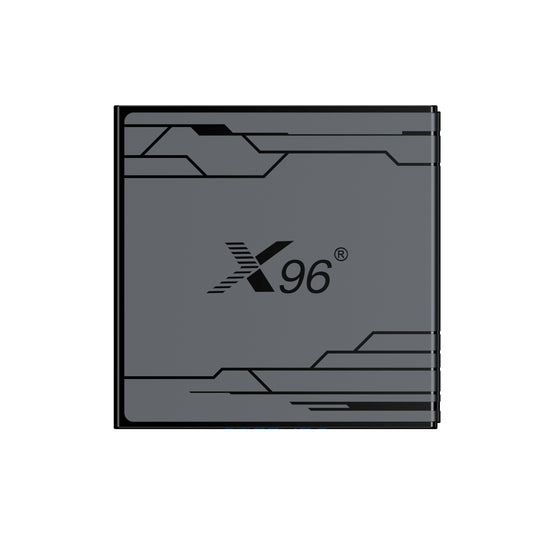Android TV Box VS Chromecast, Is There A Difference? & How to Choose?
When comparing an Android TV Box and Chromecast, it's essential to understand the differences between these two popular streaming devices and know how to choose. While both serve the purpose of enhancing your television experience by providing access to various streaming services, they operate in distinct ways and offer different features. This article will delve into the key differences between an Android TV Box and Chromecast, helping you decide which device best suits your entertainment needs.
1. What's An Android TV Box?
An Android TV Box is a device that connects to your television and allows you to stream a variety of content through the Android operating system. It serves as a gateway to a world of entertainment, enabling users to access popular streaming platforms like Netflix, Hulu, and Amazon Prime Video. Here are some key features of an Android TV Box:
- Streaming Capabilities: It provides access to numerous streaming services, letting you watch movies, TV shows, and live content.
- App Ecosystem: With support for the Google Play Store, users can install a wide range of apps, including games, media players, and social media applications.
- User Customization: The interface can be tailored to fit individual preferences, similar to using an Android smartphone, allowing for a personalized viewing experience.
- Remote Navigation: Most devices come with a remote control for easy navigation, and many support voice commands or can be controlled via a smartphone app.
- Local Media Access: In addition to streaming, Android TV Boxes can play media files from USB drives or network storage, making it easy to enjoy your personal collection of videos and music.
2. What's Chromecast?
Chromecast is a media streaming device developed by Google that allows users to stream content from their smartphones, tablets, or computers directly to their television. It connects to the TV via an HDMI port and is controlled primarily through compatible apps on mobile devices. Here are some key features of Chromecast:
- Casting Content: Users can "cast" videos, music, and other content from supported apps on their devices to the TV. This means you can start playing something on your phone and have it displayed on the larger screen.
- Multi-Device Support: Chromecast works with a wide range of devices, including Android and iOS smartphones, tablets, and computers, making it versatile for different users.
- Integration with Google Services: Chromecast integrates seamlessly with Google services, such as Google Photos and YouTube, allowing for easy sharing of media and content.
- Voice Control: If connected to a Google Home device, users can control Chromecast using voice commands, making it convenient to play or pause content without needing a remote.
- No Remote Required: Unlike traditional streaming devices, Chromecast does not come with its own remote control. Instead, users control it through their mobile devices or voice commands.
- Wide App Compatibility: Chromecast supports a vast array of apps, including popular streaming services like Netflix, Hulu, Spotify, and many more, allowing users to access a wide variety of content.
Overall, Chromecast is a simple and effective way to enhance your TV viewing experience by enabling streaming and sharing content from your personal devices.
3. Android TV Box VS Chromecast
Core Functionality
| Feature | Android TV Box | Chromecast |
| Primary Purpose | Standalone streaming device with full OS | Casting-focused media streamer |
| Operating System | Full Android TV/Google TV interface | Google TV (newer models) or Cast-only OS |
| App Installation | Direct APK/sideloading + Play Store access | Limited to preinstalled/Play Store apps |
| Local Playback | USB/SD card support, codec versatility | Cloud/casting only (no physical ports) |
| Control Method | Dedicated remote + optional phone control | Primarily smartphone/tablet casting |
2. User Experience
Android TV Box
-
Pros:
• Full interface navigation via remote
• Multi-tasking capabilities (background apps)
• Expandable storage for games/emulators
• Ethernet port (on most models) for stable connectivity -
Cons:
• Potentially complex setup for non-tech users
• Varies by brand (some have bloated firmware)
Chromecast (with Google TV)
-
Pros:
• Ultra-simple plug-and-play setup
• Unified content recommendations across services
• Seamless integration with Google ecosystem
• Compact design (no external power needed) -
Cons:
• No offline/local media playback capability
• Limited to 4.5W USB power (no Ethernet without adapter)
3. Performance & Value
| Aspect | Android TV Box | Chromecast |
| Hardware | Often higher RAM (4-8GB), better cooling | Modest specs (2GB RAM, passive cooling) |
| 4K/HDR Support | Common (varies by model) | Standard on Chromecast Ultra/4K |
| Price Range | 50−200 (depending on specs) | 30−60 (Chromecast HD/4K models) |
| Best For | Power users, gamers, NAS users | Casual streamers, Google ecosystem users |
4. Key Differentiators
-
Android TV Box excels in:
• Customization (launchers, Kodi builds)
• Local network media playback (Plex/Emby servers)
• Gaming/emulation (controller support) -
Chromecast excels in:
• Instant casting from mobile devices
• Minimalist UI with AI-driven recommendations
• Automatic software updates (5+ years support)
4. Android TV Box VS Chromecast, How To Choose?
Android TV Box vs. Chromecast: B2B Wholesale & C2C Experience Analysis
Core Difference:
Android TV Box: A standalone streaming device with its own operating system, interface, apps, and remote. It functions like a mini-computer for your TV.
Chromecast: A streaming dongle/adapter focused on "casting" content from your phone, tablet, or laptop to your TV. It relies heavily on your mobile device.
1. B2B Wholesaler Perspective (Choosing Products to Stock/Sell)
| Feature | Android TV Box | Chromecast |
| Target Customer | Broader: Families, less tech-savvy users, those wanting a traditional "cable box" replacement. | Tech-savvy users, individuals, households with smartphones/tablets as primary devices. |
| Value Proposition | "All-in-one" solution. Replaces cable/satellite box. Wide app access directly on TV. Remote control simplicity. | Ultra-simple setup. Leverages user's existing mobile apps/subscriptions. Very low entry price. |
| Inventory/Logistics | More complex: Multiple SKUs (storage, RAM variations), larger packaging, potential accessories (remotes, cables). | Simpler: Fewer SKUs, very small packaging, lower shipping costs per unit. |
| Margin Potential | Generally higher due to higher base cost and potential for bundling (HDMI cables, cases). | Lower per-unit margin; relies on volume. Limited bundling options. |
| Support Complexity | Higher: OS updates, app compatibility issues, remote pairing, storage management queries. | Lower: Primarily setup & Wi-Fi connectivity issues. "It just casts" simplifies troubleshooting. |
| Bundling Opportunity | High: Can bundle with accessories, specific apps/services, or even TVs as a complete solution. | Low: Primarily sold standalone as an accessory to existing devices/services. |
| Key B2B Consideration | Requires understanding varied specs. Target markets needing a primary TV interface. | Simpler product line. Ideal for cost-conscious buyers or mobile-centric users. |
2. C2C End-User Experience (Choosing What to Buy/Use)
| Feature | Android TV Box | Chromecast |
| Setup & Ease of Use | Simple plug-and-play. Navigate with included remote. Feels familiar like a smart TV or set-top box. | Simple plug-and-play setup physically, but requires app setup on a mobile device. |
| Daily Interaction | Use the dedicated remote. Browse apps directly on the TV. Works independently of your phone. | Must use your phone/tablet/laptop to find content and initiate casting. TV screen is secondary. |
| Content Discovery | Browse apps and content directly on the TV interface. Integrated search across apps (varies). | Discover content within your mobile apps. No unified TV interface for browsing. |
| Multi-user Household | Excellent. Dedicated remote, profiles (on newer devices), everyone interacts directly with the TV. | Can be awkward. Requires phone access. Content control shifts to whoever is casting. |
| Standalone Use | Full functionality without needing another device once setup. | Completely dependent on having a compatible, charged phone/tablet/laptop nearby and connected to Wi-Fi. |
| Gaming & Apps | Supports native Android TV games and apps installed directly. Can often use a gamepad. | Limited to casting supported games/apps from mobile device (performance varies). |
| Key C2C Consideration | Choose if: You want a traditional TV experience, dislike using your phone for TV control, need profiles, want standalone apps/games. | Choose if: You primarily watch content on your phone/tablet and just want to send it to the TV, prefer mobile UIs, want the lowest cost. |
Conclusion: How to Choose?
-
For B2B Wholesalers:
-
Stock Android TV Boxes if targeting customers needing a primary TV interface, replacements for cable boxes, families, or less tech-savvy users. Focus on clear specs and ease-of-use.
-
Stock Chromecast for cost-conscious segments, tech-savvy users, mobile-first households, or as a simple add-on accessory. Emphasize simplicity and leveraging existing phones.
-
Consider: Your target market's tech level, your support capacity, and margin/volume goals.
-
-
For C2C End-Users:
-
Choose an Android TV Box if you: Want to control everything with a remote, dislike using your phone for TV, need multiple user profiles, want standalone apps/games on your TV, or want the most "TV-like" experience.
-
Choose Chromecast if you: Primarily discover/watch content on your phone/tablet, prefer mobile app UIs, want the absolute simplest/cheapest hardware, and don't mind your phone being the remote.
-
5. Conclusion
When comparing an Android TV Box and Chromecast, there are significant differences in functionality and user experience. An Android TV Box operates as a standalone device with its own operating system, allowing users to download and run various applications directly on the device. It provides a full user interface, enabling easy navigation through apps, local media playback, and a customizable experience with a remote control. In contrast, Chromecast relies on external devices for functionality, allowing users to cast content from smartphones, tablets, or computers to the TV. While Chromecast is simple and cost-effective, it requires a stable internet connection and a compatible device to control the streaming process, lacking the independent functionality of an Android TV Box.
Choosing between the two largely depends on individual needs and preferences. If you seek a comprehensive media experience with the ability to install apps, play local files, and enjoy a user-friendly interface, an Android TV Box is the better option. However, if you prefer a budget-friendly solution for streaming content directly from your mobile devices and don’t mind relying on them for control, Chromecast may be more suitable. Ultimately, understanding how you plan to use the device will guide you in making the right choice for your entertainment setup.