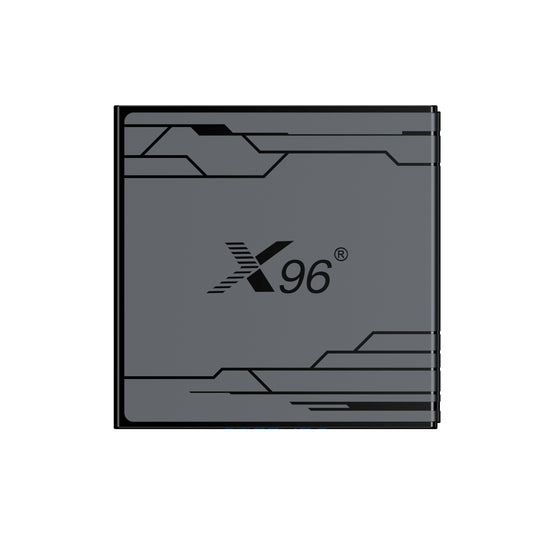Which Is Better, a TV Box or a TV Stick?
If you've ever stood in the electronics aisle—or scrolled through endless online options—wondering Which is better, a TV box or a TV stick? On the surface, they promise the same thing: access to a world of streaming apps, games, and online content. But dig a little deeper, and you'll find that the choice between these two compact powerhouses isn't so simple. Is raw performance and connectivity more important to you, or is portability and simplicity the ultimate priority? We're breaking down the pros, the cons, and the perfect user for each to help you decide which device truly deserves a spot under your screen.
1. What's A TV Box?
When you ask, “What's a TV Box?” you're essentially asking about the central hub of a modern home entertainment system. Often called an Android TV Box or Set-Top Box, a TV Box is a compact hardware device designed to connect to your television, typically via an HDMI port, and grant it smart capabilities. Unlike its more portable cousin, the TV Stick, a TV Box is usually a larger, square or rectangular unit that prioritizes performance and connectivity over sleek design. It runs on a full operating system like Android TV or Google TV, granting you access to a vast universe of streaming apps, games, and web browsing. What truly defines **a TV Box** is its expanded set of features, which often includes multiple USB ports for connecting external hard drives or peripherals, an Ethernet port for a stable, high-speed wired internet connection, and sometimes even audio outputs for enhanced sound systems. Think of it as a more powerful, versatile, and stationary computer for your TV, making it the ideal choice for users who want a feature-rich media center for streaming, gaming, and local file playback.
2. What's A TV Stick?
Think of it this way: What's a TV Stick? It's the evolution of the TV Box, refined into its most minimalist and portable form. Imagine condensing the smart TV's brain into something the size of a large USB thumb drive—that's a TV Stick. Its defining characteristic is its "all-in-one" design that plugs directly into your TV's HDMI port, eliminating clutter and making setup a matter of seconds. The philosophy behind a TV Stick is streamlined convenience. It foregoes the multiple ports and bulky power adapters of its boxy counterpart to offer a pure, wireless-first streaming experience. You trade some peak performance and expandability for unparalleled portability; your entire entertainment center can literally go with you in your pocket. So, when you're asking "What's a TV Stick?"—you're really asking about the simplest, most travel-ready key to unlocking a world of movies, shows, and music on any screen with an HDMI port.
3. What's Different Between TV Box and TV Stick?
When deciding between a TV Box and a TV Stick, understanding their core differences is key to choosing the right device for your lifestyle and budget. While both serve the same fundamental purpose—making your TV smart—they diverge significantly in performance, connectivity, and overall user experience.
From a usage perspective, the most immediate difference is portability and form factor. A TV Stick is the undisputed champion of convenience. Its plug-and-play design and minimal cables make it incredibly easy to set up and, more importantly, to transport. It's the perfect travel companion for hotel stays or simply moving between rooms. A TV Box, in contrast, is a stationary home entertainment hub. It requires more space due to its larger size, external power adapter, and collection of cables, making it a "set it and forget it" component of your home theater system.
The gap widens when we consider performance and connectivity. A TV Box typically houses more powerful hardware, including a stronger processor and more RAM. This translates to smoother navigation, faster app loading, and a better ability to handle demanding tasks like high-end gaming or playing high-bitrate 4K HDR video files from an external drive. This leads to the second major advantage: expandability. A TV Box often comes with a wealth of ports—multiple USB ports, a full-sized Ethernet port for a stable, lag-free internet connection, an SD card slot, and even audio outputs like S/PDIF. This allows you to connect external storage, game controllers, webcams, and more, transforming it into a versatile media center. A TV Stick, prioritizing its compact size, usually offers minimal or no ports beyond the HDMI and a single micro-USB or USB-C for power, relying heavily on Wi-Fi for connectivity.
When evaluating cost-effectiveness or value for money, the choice becomes a clear trade-off. A TV Stick generally offers excellent value for the average user who primarily streams content from services like Netflix, Disney+, and YouTube. It delivers the essential smart TV functions at an affordable price with maximum convenience. However, a TV Box often provides better long-term value for a power user. The higher initial investment buys you superior performance that is less likely to become obsolete quickly, greater expandability that avoids the need for extra hubs or dongles, and a more robust experience that can replace a traditional desktop computer for light computing tasks. You are paying for a more powerful, flexible, and future-proof device.
4. Which Is Better, a TV Box or a TV Stick?
The answer to "Which is better, a TV Box or a TV Stick?" isn't one-size-fits-all; it entirely depends on your needs and how you plan to use it. One is not universally superior to the other—they are optimized for different users.
Choose a TV Stick if:
- Your priority is portability and simplicity.
- You are a casual streamer who mainly uses apps like Netflix, Hulu, and YouTube.
- You want an affordable, plug-and-play solution that hides behind your TV.
- Your internet connection is reliable Wi-Fi, and you don't need multiple wired accessories.
Choose a TV Box if:
- Your priority is performance and expandability.
- You are a power user, gamer, or cord-cutter who uses demanding apps, emulators, or IPTV services.
- You need multiple USB ports for external storage, game controllers, or a webcam.
- You prefer a stable, wired Ethernet connection for 4K streaming and value future-proofing.
5. The latest popular TV Box
1. Amlogic S905Y5 Quad Core X96 NEX 4K Android 14 TV Box
2. X96 M300 Amlogic S905X5M AV1 Android TV Box Set Top Box
3. X96 M200 Amlogic S905X5M Android TV Box
4. X96Q pro+ 8K Allwinner H728 Android 14 X96 TV Box
 6. The latest popular TV Stick
6. The latest popular TV Stick
1. Amlogic S905X5M Android X96 NEO Quad Core ARM Cortex A55 TV Stick
2. X96 S600 Allwinner H313 Quad Core Micro SD card Android 10 4K Streaming TV Stick
7. Conclusion
For the vast majority of users—those seeking a straightforward, portable, and budget-friendly device for accessing popular streaming services—the TV Stick emerges as the superior and most practical choice. Its plug-and-play simplicity and compact design deliver exactly what most people need.
Conversely, for the power user who demands high performance, extensive connectivity, and a versatile home entertainment hub, the TV Box is unequivocally the better investment. Its superior processing power, abundant ports, and expandability offer greater long-term value and performance for demanding tasks like gaming and local media playback.
Therefore, your decision is streamlined: opt for a TV Stick for convenience and casual streaming; invest in a TV Box for power and expandability.