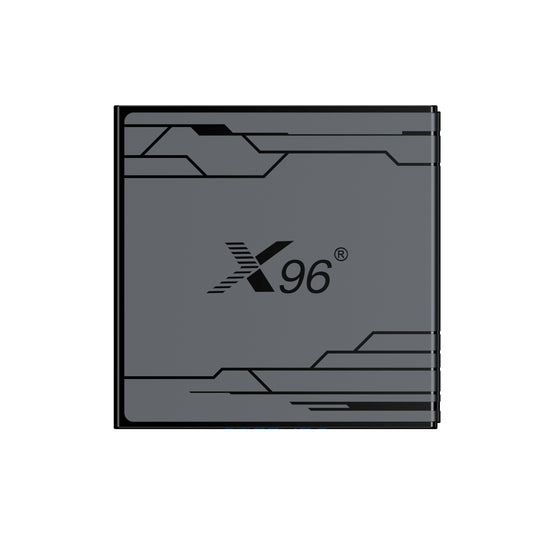Best 4K Android TV Stick in 2025
The quest for the Best Android TV Stick 4K in 2025 is all about finding the perfect blend of sharp, fluid visuals, powerful performance, and modern smart features. This year's lineup brings exciting advancements, from more efficient processors and the latest Android versions to enhanced connectivity like Wi-Fi 6 . Whether you're streaming from Netflix, YouTube, or your personal media library, the right 4K stick can transform your TV into a vibrant smart hub without the hassle of a bulky set-top box. Let’s dive into the top contenders that are redefining the streaming experience this year.
1. What's An Android TV Stick?
An Android TV Stick is a small, portable device that plugs directly into the HDMI port of a television or monitor. Its primary purpose is to transform a standard "dumb" TV into a "smart" TV.
Essentially, it's a compact computer that runs on the Android TV operating system (or its successor, Google TV). Here’s a simple breakdown of what it does:
Form Factor: It's a small stick, similar in size to a large USB drive, making it extremely portable and discreet behind your TV.
Functionality: Once powered on, it provides a user interface on your TV screen. From there, you can download and use various applications.
Key Uses: The most common uses include:
- Streaming Video: Accessing services like Netflix, YouTube, Disney+, and Hulu.
- Listening to Music: Using apps like Spotify or Pandora.
- Gaming: Playing games available on the Google Play Store.
- Web Browsing: Surfing the internet on your big screen.
2. The Functions of Android TV Stick
The capabilities of an Android TV Stick are a direct result of its internal components. Each piece of hardware defines a specific set of functions it can perform well.
1. SoC (System on a Chip) - The Brain
The SoC is the most critical component, integrating several key parts into one chip:
CPU (Central Processing Unit):** This determines the overall speed and responsiveness of the interface. A more powerful multi-core CPU allows for smooth menu navigation, faster app loading, and efficient handling of background tasks.
GPU (Graphics Processing Unit):** This is dedicated to rendering visuals. A capable GPU is essential for:
High-Resolution Video Playback: Decoding 4K, HDR (HDR10, Dolby Vision) video files without stuttering.
UI Smoothness: Providing fluid animations and transitions within the operating system.
Gaming: Handling graphically intensive games from the Play Store.
Video Decoder: A specialized part of the SoC that offloads the task of playing video files. Modern sticks support advanced codecs like HEVC (H.265) and VP9, which are necessary for efficient 4K streaming from services like Netflix and YouTube.
2. RAM (Memory) - The Workspace
RAM is the short-term memory where the operating system and active apps live.
More RAM (e.g., 2GB vs 8GB)** allows the stick to:
Keep multiple apps open in the background without reloading (e.g., switching between Netflix and a browser).
Handle more complex applications and games.
Ensure the system itself doesn't slow down when several tasks are running.
3. Internal Storage - The Filing Cabinet
This is the built-in storage (e.g., 8GB, 16GB, 32GB) for the Android TV OS, all your installed apps, and their data.
Larger storage capacity allows you to:
Install many more apps and games.
Store data for larger games, which can be several gigabytes in size.
Cache content for offline viewing.
4. Wireless Connectivity (Wi-Fi & Bluetooth) - The Communication Hub
Wi-Fi Adapter: Typically dual-band (2.4GHz and 5GHz). A 5GHz Wi-Fi band provides a stronger, more stable connection for streaming high-bitrate 4K content, reducing buffering.
Bluetooth: This enables wireless connectivity to:
Controllers: For gaming (e.g., PlayStation, Xbox, or dedicated Android controllers).
Headphones/Speakers: For private listening or connecting to a better sound system.
Keyboards and Mice: For easier navigation, especially in web browsers or productivity apps.
5. Ports & Power - The Physical Interface
HDMI Output: The primary connection to your TV. Modern sticks use HDMI 2.0 or higher to support 4K resolution at 60Hz and HDR formats.
USB Port (on some models):** Allows you to connect wired devices like flash drives, hard drives (for playing local media), or a wired ethernet adapter for a more stable network connection.
Power Source: Usually via a Micro-USB or USB-C port. It demonstrates that the device is low-power but requires a consistent power supply for reliable operation.
6. Android TV / Google TV OS - The Intelligence
This is the pre-installed software that defines the user experience.
Google Play Store: Grants access to a vast library of optimized streaming, music, gaming, and utility apps.
Google Assistant: Enabled via the remote, it allows for voice search, smart home control, and general queries.
Content Aggregation: The OS provides a unified home screen that recommends content from across your various streaming services.
3. Why you should choose 4K Android TV Stick
Upgrading to a 4K Android TV Stick is a significant step forward for your home entertainment. The core advantage lies in the 4K resolution itself, which provides a much sharper, more detailed, and more immersive viewing experience compared to lower resolutions like 1080p.
| Feature | 4K Android TV Stick | Standard HD (1080p) Experience |
| Resolution & Detail | ≈4x the pixels of 1080p, delivering a sharper, more detailed picture. | Lower pixel count, less detail. |
| Color & Contrast | Often supports HDR (like Dolby Vision & HDR10+) for richer colors, brighter brights, and darker darks. | Standard dynamic range, more limited color and contrast. |
| Content Availability | Vast library of native 4K content on major streaming platforms. | 4K content is downscaled, losing detail. |
| Gaming & UI | Smoother navigation and better cloud gaming performance with support for 4K and advanced graphics. | Less suitable for high-resolution gaming. |
| Future-Proofing | Designed to handle the current and future standard for video content. | Already becoming outdated as 4K becomes the norm. |
The beauty of a 4K Android TV Stick is that it unlocks the full potential of the 4K content you're already paying for. Services like Netflix, YouTube, Amazon Prime Video, and Disney+ produce a massive and growing library of movies and shows in native 4K with HDR. With a 4K stick, you can finally watch this content as the creators intended, rather than having it downscaled to a lower resolution.
Designed for Performance
To deliver a smooth 4K experience, these devices pack capable hardware. They often feature:
4K Decoding: Specialized processors that efficiently decode advanced 4K video formats like AV1, VP9, and H.265 without stuttering.
Enhanced Connectivity: Support for dual-band Wi-Fi (including Wi-Fi 6 in newer models) ensures a stable and fast enough connection to stream high-bitrate 4K videos without constant buffering.
Superior Audiovisual Support: They often support immersive audio formats like Dolby Atmos and visual technologies like Dolby Vision and HDR10+ for a true home theater experience.
4. Best 4K Android TV Stick in 2025
1. Amlogic S905X5M 4K Android TV Stick——X96 NEO
- AMlogic S905X5M Quad-core A55 CPU & ARM G310 GPU with 2/4GB RAM and 16/32/64GB storage.
- Android 14 OS with modern 4K@60fps video decoding (AV1, VP9, H.265).
- HDR10+/HLG support for enhanced picture quality.
- Dual-band Wi-Fi & Bluetooth 5.x for connectivity.
- 4K@60Hz HDMI output and USB Type-C for power and data.

2. X96 S600 Allwinner H313 Quad Core Micro SD card Android 10 4K Streaming TV Stick
The X96 S600 TV Stick features an Allwinner H313 Quad-Core ARM Cortex-A53 processor paired with an ARM G31 GPU. It offers extensive graphics API support, including OpenGL 3.2, OpenGL ES 1.1/2.0/3.2, Vulkan 1.1, and OpenCL 2.0. With 2GB of RAM and 16GB of eMCP storage, expandable via microSD card, it runs on Android 10 and supports smooth 4K video streaming.
5. Conclusion
In 2025, the question is no longer if you need a 4K streaming device, but which one best unlocks the full potential of your home entertainment. Upgrading to a modern Android TV Stick 4K is the definitive answer, transforming any 4K television into a powerful smart hub.
Choosing the Best 4K Android TV Stick in 2025 means selecting a device that goes beyond merely displaying pixels. It's about a holistic premium experience defined by:
Uncompromising Visual Fidelity: It delivers the crisp, detailed picture that 4K promises, enhanced by vibrant HDR formats like Dolby Vision that bring colors to life with incredible contrast.
Seamless Performance: With hardware powerful enough to decode advanced codecs like AV1 and robust Wi-Fi 6/6E connectivity, you get a fluid, buffer-free experience, even with the highest bitrate 4K HDR content.
Future-Proofed Access: It is your gateway to the entire ecosystem of native 4K content on every major streaming platform, ensuring you experience every show and movie exactly as the creators intended.
Ultimately, investing in a high-quality Android TV Stick 4K is the most cost-effective and simple way to ensure you are not just watching, but truly immersing yourself in the best that modern streaming has to offer. It is the essential key to maximizing your 4K TV's capabilities, both today and for the content of tomorrow.