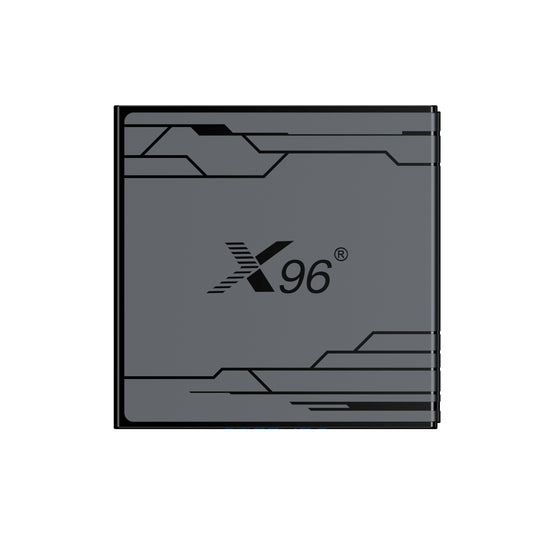What is iptv and how do I get it?—— What are the benefits of using an IPTV box?
In today's digital age, traditional television is evolving rapidly, giving rise to innovative viewing experiences like Internet Protocol Television (IPTV). But what exactly is IPTV, and how do you get it? IPTV delivers television content over the internet, allowing viewers to enjoy their favorite shows, movies, and live broadcasts with unparalleled flexibility and convenience.
As you explore this exciting technology, you might wonder: What are the benefits of using an IPTV box? How does it enhance your viewing experience? IPTV not only improves content quality but also offers a plethora of channels and on-demand content, catering to diverse preferences. In this blog post, we will answer these questions and more, examining the numerous advantages of IPTV, how to access it, and why it is becoming the go-to choice for modern viewers seeking a richer entertainment experience. Join us as we delve into the world of IPTV and discover how it can transform your television viewing habits.
1. What is iptv?
IPTV, or Internet Protocol Television, is a technology that delivers television content over the internet instead of through traditional cable or satellite methods. With IPTV, you can watch live TV shows, movies, and on-demand content directly on your devices, such as smart TVs, computers, or smartphones. It allows for more flexibility in viewing, as you can watch what you want, when you want, as long as you have an internet connection.
2. What is an IPTV Box?
An IPTV Box is a specialized device that connects to your TV and the internet to receive IPTV signals. It acts as a bridge between your internet connection and your television, allowing you to access various IPTV services. By using an IPTV Box, you can easily navigate through channels, select on-demand content, and enjoy a high-quality viewing experience.
3. How do I get IPTV Box?
Getting an IPTV Box is relatively straightforward, and there are several consumer purchasing channels available. Here’s a simple guide on how to obtain one:
1. Online Retailers:
- Websites like Amazon, eBay, and Best Buy offer a variety of IPTV Boxes. You can browse through different brands and models, read customer reviews, and compare prices. Once you find the one that suits your needs, you can easily purchase it online and have it delivered to your home.
2. Electronics Stores:
- Local electronics or appliance stores often carry IPTV Boxes. Visiting a store allows you to see the device in person, ask questions to sales staff, and sometimes even get recommendations based on your specific requirements.
3. Telecom Providers:
- Some internet service providers (ISPs) offer IPTV Boxes as part of their service packages. If you are already a customer, check with your provider to see if they have any IPTV options available, which may include special deals or promotions.
4. Streaming Service Providers:
- Many streaming services that offer IPTV also sell their own branded IPTV Boxes. For example, services like Roku or Apple TV provide boxes that support various IPTV applications. You can purchase these directly from their websites or authorized retailers.
5. Second-Hand Market:
- If you’re looking for a more budget-friendly option, consider checking platforms like Craigslist or Facebook Marketplace for used IPTV Boxes. Just ensure that the device is in good working condition and compatible with your desired IPTV service.
4. What is the best IPTV box?
When determining the best IPTV box, two key aspects to consider are **configuration options** and **manufacturer reputation**. Here’s a detailed breakdown of how to evaluate these factors:
1. Configuration Options
Processor and RAM: Look for an IPTV box with a powerful processor and sufficient RAM (at least 2GB or more). This ensures smooth streaming, quick loading times, and the ability to handle multiple applications simultaneously.
Storage Capacity: Some IPTV boxes come with internal storage for recording shows or downloading content. Consider how much storage you need based on your viewing habits. Options with expandable storage (via USB or SD card) can provide flexibility.
Video Output Quality: The best IPTV boxes support high-definition (HD), 4K, and even HDR content. If you have a 4K TV, ensure the box supports 4K output for the best viewing experience.
Connectivity Options: Check for multiple connectivity options, such as HDMI, Ethernet, and USB ports. A wired Ethernet connection is preferable for stable streaming, but Wi-Fi capability is also essential for flexibility.
Operating System The OS can impact usability and app availability. Popular choices include Android TV, which offers access to a wide range of apps, or proprietary systems from specific manufacturers.
Remote Control and User Interface: A user-friendly interface and a responsive remote control can enhance your viewing experience. Look for boxes that offer voice control or smart features for added convenience.
2. Manufacturer Reputation
Brand Recognition: Established brands like Roku, Amazon Fire TV, Nvidia Shield, and Apple TV are known for their quality and customer support. Researching these brands can help you find reliable products.
Customer Reviews and Ratings: Check online reviews and ratings from other users. Websites like Amazon, Best Buy, or tech forums can provide insights into the performance and reliability of specific IPTV boxes.
Warranty and Customer Support: A good warranty and responsive customer support are essential for any electronic device. Brands that offer a solid warranty and customer service can provide peace of mind in case of issues.
-Software Updates: Choose a manufacturer that regularly updates its software. This ensures that your IPTV box remains secure, compatible with new apps, and improves overall performance over time.
5. What is the fastest IPTV box?
When considering the fastest IPTV box, several key configurations can significantly impact the speed and performance of streaming content. Here’s a breakdown of the configurations that influence IPTV speed:
1. Processor Speed and Type
CPU Performance: The central processing unit (CPU) is crucial for determining how quickly the IPTV box can process data. Look for boxes with multi-core processors (quad-core or higher) as they can handle multiple tasks simultaneously, resulting in faster load times and smoother streaming.
GPU Capability: A robust graphics processing unit (GPU) enhances video rendering and playback, especially for high-definition (HD) and 4K content. A powerful GPU can reduce buffering and improve the overall viewing experience.
2. RAM Capacity
Memory Size: The amount of RAM in an IPTV box affects its ability to multitask and manage applications efficiently. A box with at least 2GB of RAM is recommended for smooth operation, while 4GB or more can provide even better performance, especially when running multiple apps or streaming high-quality content.
3. Storage Options
Flash Storage: Faster storage options, such as eMMC or SSD, can enhance the speed at which the box loads applications and streams content. While not all IPTV boxes have internal storage, those that do can benefit from faster read/write speeds.
External Storage Support: Some boxes allow for external storage connections (USB or SD card), which can be useful for recording shows or expanding available space for apps. Ensure that the box supports high-speed external drives for optimal performance.
4. Network Connectivity
Ethernet vs. Wi-Fi: A wired Ethernet connection typically provides a more stable and faster internet connection compared to Wi-Fi. If possible, choose an IPTV box that supports Ethernet for reliable streaming.
Wi-Fi Standards: If you opt for Wi-Fi, look for boxes that support the latest Wi-Fi standards, such as Wi-Fi 5 (802.11ac) or Wi-Fi 6 (802.11ax). These standards offer faster speeds and better performance in crowded network environments.
Dual-Band Support: IPTV boxes with dual-band Wi-Fi (2.4 GHz and 5 GHz) can provide better connectivity options, allowing users to connect to the less congested 5 GHz band for faster speeds.
5. Software Optimization
Operating System Efficiency: The efficiency of the operating system (OS) can impact how quickly an IPTV box processes commands and loads apps. Android TV is a popular choice due to its optimization for streaming and regular updates.
Firmware Updates: Regular firmware updates from the manufacturer can improve performance, fix bugs, and enhance speed. Choose a brand known for providing timely updates to ensure your device remains fast and efficient.
6. What are the benefits of using an IPTV box?
IPTV (Internet Protocol Television) boxes offer several advantages over traditional television services, making them an increasingly popular choice for viewers. Here are some key benefits and innovative features of IPTV boxes:
1. Content Variety and Flexibility
On-Demand Content: IPTV boxes provide access to a wide range of on-demand content, including movies, TV shows, documentaries, and live sports. Users can choose what to watch and when, unlike traditional cable or satellite services that often follow a fixed schedule.
Diverse Channels: Many IPTV services offer a broader selection of channels, including international and niche channels that are not typically available through traditional providers. This diversity caters to various interests and preferences.
2. Cost-Effectiveness
Lower Subscription Fees: IPTV subscriptions are often more affordable than traditional cable or satellite packages. Users can select plans that fit their budget and avoid paying for channels they don't watch.
No Long-Term Contracts: Many IPTV services operate on a month-to-month basis, allowing users to cancel or switch plans without being locked into long-term contracts. This flexibility is a significant advantage over traditional providers.
3. High-Quality Streaming
HD and 4K Resolution: IPTV boxes support high-definition (HD) and even 4K streaming, providing a superior viewing experience compared to standard-definition broadcasts from traditional TV providers.
Adaptive Streaming: Many IPTV services use adaptive bitrate streaming, which adjusts the video quality based on the user's internet speed. This ensures smooth playback with minimal buffering, even on slower connections.
4. User-Friendly Interface and Features
Intuitive Navigation: IPTV boxes often come with user-friendly interfaces that make it easy to browse content, search for shows, and access features like favorites and recommendations.
Catch-Up TV: Some IPTV services offer catch-up TV features, allowing users to watch shows they missed within a specified time frame after the original broadcast. This feature is not commonly available with traditional TV.
5. Multi-Device Compatibility
Access on Multiple Devices: IPTV services can be accessed on various devices, including smart TVs, smartphones, tablets, and computers. This versatility allows users to watch their favorite content anytime, anywhere, as long as they have an internet connection.
Simultaneous Streaming: Many IPTV boxes support multiple streams, enabling different family members to watch different shows simultaneously on various devices.
6. Innovative Features
Recording Functionality: Some IPTV boxes offer built-in recording capabilities, allowing users to record their favorite shows and watch them later. This feature is often limited or unavailable with traditional TV services.
Interactive Features: IPTV boxes may include interactive features such as video on demand, social media integration, and app support for games and other entertainment options, enhancing the overall user experience.
Customization Options: Users can often personalize their viewing experience by creating playlists, setting reminders for upcoming shows, and utilizing parental controls to manage content access.