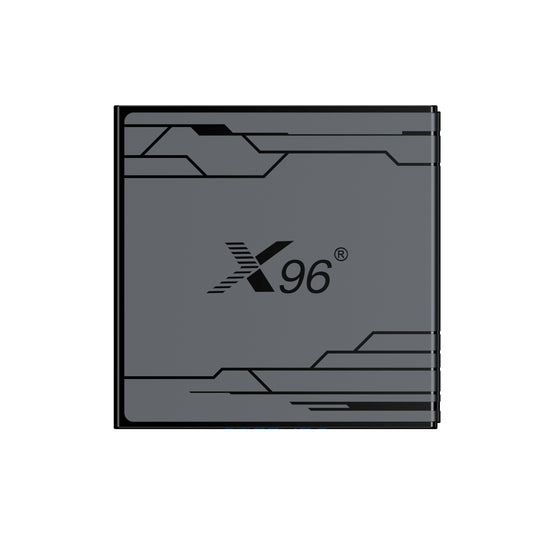What Are Android Boxes? & Are Android Boxes Legal? & How To Use Android Box?
In the ever-evolving landscape of digital entertainment, many users are turning to innovative solutions to enhance their viewing experience. This brings us to the question, What Are Android Boxes? These versatile devices serve as a bridge between your television and the vast world of online content, allowing you to stream movies, shows, and more at your convenience. However, as with any technology, concerns arise regarding legality, leading to the inquiry, Are Android Boxes Legal? Understanding the legal implications is crucial for users looking to maximize their enjoyment without crossing any lines. Finally, once you've decided to embrace this technology, you may wonder, How To Use Android Box? This guide will walk you through the essential steps to set up and navigate your Android box, ensuring you get the most out of your entertainment experience. Join us as we explore these pressing questions and unlock the full potential of Android boxes.
What Are Android Boxes?
Android boxes are compact media streaming devices that run on the Android operating system, designed to connect to your television and provide access to a wide range of digital content. From a consumer's perspective, these devices offer a user-friendly interface that allows users to stream movies, TV shows, music, and even play games directly on their television screens.
Functionally, Android boxes come equipped with various applications and services, such as Netflix, YouTube, Hulu, and many more, enabling users to access their favorite content seamlessly. They often support multiple streaming formats and resolutions, including 4K, ensuring high-quality viewing experiences. Additionally, many Android boxes feature built-in storage or support for external storage, allowing users to download apps and media for offline access.
Moreover, consumers appreciate the flexibility and customization options that Android boxes provide. Users can personalize their home screens, install third-party applications, and even use the device for tasks beyond streaming, such as browsing the internet or video conferencing. With features like voice search, remote control capabilities, and connectivity options like HDMI and Wi-Fi, Android boxes have become a popular choice for those looking to enhance their home entertainment systems.
Are Android Boxes Legal?
The legality of Android boxes largely depends on how they are used and the content accessed through them. In general, the devices themselves are legal; they are simply hardware that runs on the Android operating system and can be used for various legitimate purposes. However, the legal considerations come into play when it comes to the streaming services and applications that users choose to install.
When using Android boxes overseas, consumers must be aware of the laws and regulations regarding streaming content in their specific countries. Many users utilize these devices to access popular streaming services like Netflix, Hulu, and Amazon Prime Video, which is completely legal as long as they have valid subscriptions to these services. These platforms have licensing agreements that allow them to distribute their content legally, and users are expected to adhere to their terms of service.
However, the situation becomes murky when users install third-party applications or use add-ons that provide access to pirated content. Some Android boxes come pre-loaded with such applications, which can enable users to stream copyrighted material without the necessary licenses. This practice is illegal in many jurisdictions and can lead to legal repercussions for the user, including fines or other penalties.
Furthermore, the legality of using Android boxes can vary by country. For instance, some countries have strict copyright laws and actively pursue individuals who engage in piracy, while others may have more lenient regulations. It's essential for users to familiarize themselves with the laws in their respective countries regarding streaming and copyright to ensure compliance.
In summary, while Android boxes themselves are legal, the legality of their use hinges on the content accessed and the applications installed. Users should opt for legitimate streaming services and avoid pirated content to stay on the right side of the law, especially when using these devices overseas.
How To Use Android Box?
Using an Android box is a straightforward process that can enhance your home entertainment experience significantly. Here’s a step-by-step guide on how to set up and use your Android box effectively:
1. Unboxing and Setup:
- Start by unboxing your Android box and gathering all necessary components, including the device itself, remote control, power adapter, and HDMI cable.
- Connect the Android box to your television using the HDMI cable. Plug one end into the HDMI port on the box and the other end into an available HDMI port on your TV.
- Connect the power adapter to the Android box and plug it into a power outlet.
2. Powering On:
- Turn on your television and select the HDMI input that corresponds to your Android box. You may need to use your TV remote to switch inputs.
- Power on the Android box using the remote control. You should see the Android logo as the device boots up.
3. Initial Configuration:
- Follow the on-screen prompts to set up your Android box. This typically includes selecting your language, connecting to Wi-Fi, and signing in to your Google account. Connecting to Wi-Fi is crucial for accessing online content and downloading apps.
- If you don’t have a Google account, you can create one during this process.
4. Navigating the Interface:
- Once set up, you’ll be greeted with the home screen, which usually displays a variety of pre-installed apps and settings. Use the remote control to navigate through the menu.
- You can customize the home screen by adding or removing apps based on your preferences.
5. Installing Apps:
- To access more content, you can install additional apps from the Google Play Store. Navigate to the Play Store app, search for your desired applications (such as Netflix, YouTube, or any other streaming service), and click “Install.”
- After installation, the apps will appear on your home screen for easy access.
6. Streaming Content:
- Open any streaming app you’ve installed, sign in with your account credentials if required, and start browsing for content. You can search for specific movies, shows, or genres.
- Most apps allow you to create playlists or favorites for quick access to your preferred content.
7. Using Additional Features:
- Many Android boxes support features like screen mirroring, gaming, and voice search. Explore the settings menu to enable and customize these features according to your needs.
- You can also connect peripherals such as a mouse or keyboard for easier navigation and browsing.
8. Regular Updates:
- Keep your Android box updated by checking for software updates in the settings menu. Regular updates can improve performance and security, ensuring you have the best experience.
By following these steps, you can easily set up and start using your Android box to enjoy a wide range of entertainment options right from your television. Whether you're streaming movies, playing games, or browsing the internet, an Android box can provide a versatile and enjoyable viewing experience.
Summary
Android boxes are powerful streaming devices that enable users to access a vast array of content directly on their televisions, ranging from popular streaming services to various applications. But what exactly are Android boxes? They serve as versatile solutions for home entertainment, allowing seamless streaming and browsing. While they offer numerous benefits, it's essential to consider the legal aspects of their use: are Android boxes legal? Understanding the legality surrounding content access is crucial, as some offerings may not be authorized for distribution. By recognizing what Android boxes are, addressing the question of their legality, and following the guidelines on how to use an Android box effectively, users can enjoy an enriched viewing experience. With the right setup and knowledge, an Android box can become an invaluable addition to your home entertainment system, providing endless options for movies, shows, games, and more.