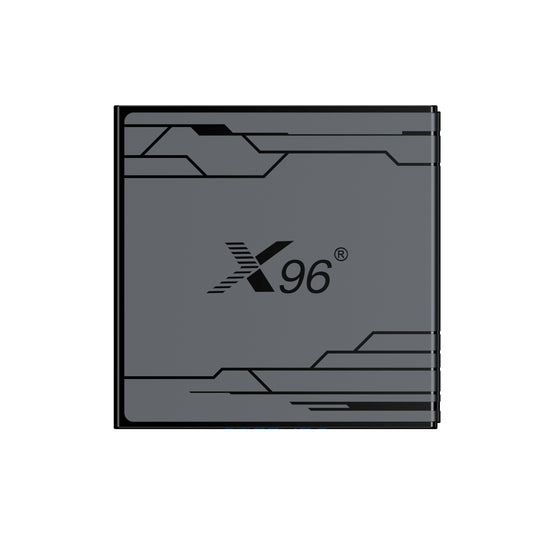Linux TV Box/IPTV Box STB Linux Armbian Ubuntu S905X S905X4——X96 Linux TV Box
The Linux IPTV box is an excellent choice for those seeking a versatile and affordable Digital Player solution. Whether you're setting up a Linux TV box for streaming or using a lightweight STB Linux setup, devices powered by Armbian offer reliable performance. With STB Armbian support, these boxes are ideal for creating a seamless entertainment or server environment.
1. What's Linux TV Box
A Linux TV Box is a compact device that connects to your television and uses the Linux operating system to provide a wide range of functionalities, such as streaming video content, web browsing, media playback, gaming, and more. It serves as a smart solution to convert a regular TV into a smart TV, offering an open-source platform for enhanced flexibility, customization, and performance.
Features of a Linux TV Box
Open-Source Software: The Linux operating system is open source, which allows for significant customization and flexibility.
Media Streaming: Support for major streaming services like Netflix, YouTube, Amazon Prime, etc.
Wide Codec Support: Plays a wide range of video and audio formats.
Customization: As Linux is open source, users can install custom apps and plugins or modify the system to their liking.
Gaming: Supports retro gaming via emulators or lightweight Linux-compatible games.
Applications: Pre-installed apps or tools for productivity, social networking, and media consumption.
Connectivity: Equipped with Wi-Fi, Ethernet, USB ports, and Bluetooth for seamless connectivity and peripheral support.
File Sharing: Can act as a media server to share files via Samba, DLNA, or other protocols.
Affordability: Linux TV boxes are often cheaper compared to proprietary solutions.
Privacy & Security: No forced reliance on proprietary ecosystems, giving users greater control over their data.
2. What's Linux IPTV Box
A Linux IPTV Box is a type of set-top box or media device that runs on a Linux-based operating system and is specifically designed for Internet Protocol Television (IPTV) services. IPTV refers to the delivery of television content over Internet Protocol (IP) networks instead of traditional satellite, cable, or terrestrial formats. These devices are favored for their reliability, customization options, and great performance, often appealing to advanced users and enthusiasts.
Features of a Linux IPTV Box:
Linux Operating System:
Open-source: Allows for customization and advanced configurations.
Reliability: Known for its stability and efficiency in running IPTV software.
IPTV Streaming:
Supports live TV channels, video-on-demand (VOD), time-shifted TV, and catch-up services.
Compatible with IPTV providers offering subscription services or free IPTV playlist files (M3U, EPG, etc.).
App/Software Support:
Comes with pre-installed IPTV apps or allows users to install IPTV-specific software like Xtream Codes, Enigma2, or STBEmu.
Supports third-party media players like VLC, Kodi, or other Linux-compatible apps.
High-Quality Playback:
Full HD, 4K, and HDR support for a premium viewing experience.
Advanced codec support (H.264, H.265/HEVC, VP9, etc.) for seamless streaming even in low bandwidth environments.
Customization:
Open-source Linux allows users to tweak and install custom extensions, plugins, or interfaces.
More control over features compared to proprietary IPTV boxes.
Connectivity:
Wi-Fi, Ethernet, USB, HDMI, and Bluetooth support for streaming and connecting external devices like hard drives, USB sticks, etc.
EPG (Electronic Program Guide) Integration:
Supports advanced EPG features for browsing television schedules and program details.
Internet Functionality:
Browsing the internet through Linux, accessing cloud services, or running apps like YouTube.
Cost-Effective:
Typically cheaper than proprietary IPTV boxes, but still highly functional.
Privacy and Security:
Free from vendor lock-ins, offering better privacy than some other proprietary platforms.
3. What is STB Linux Armbian?
In essence, STB Linux Armbian refers to a set-top box running the Armbian Linux distribution. This type of box is typically powered by an ARM processor (common in small, affordable, efficient devices) and tailored to IPTV streaming, media playback, web browsing, or other uses.
Armbian is a great choice for such devices because:
- It is lightweight and resource-efficient.
- It supports a wide range of ARM-based hardware.
- It has a vibrant community and strong software ecosystem.
- It's open source and allows full customizability.
Armbian Features for STB Use:
- Easy Installation: Armbian can often be installed on devices that support ARM, making it a popular choice for customizing IPTV boxes.
- Lightweight: Uses minimal resources while offering a full-fledged Linux development and runtime environment.
- Custom Firmware: Armbian supports building custom configurations for specific use cases like IPTV.
- Broad Hardware Support: Compatible with hardware built using ARM SoCs (System on Chips) like Rockchip, Allwinner, Amlogic, etc.
- Preloaded Tools: Supports essential tools like FFmpeg, Kodi, and other IPTV apps you can install.
Benefits of Using STB Linux Armbian:
Custom IPTV Experiences:
1. Install and configure custom IPTV apps (such as Kodi, Stalker Middleware, or Xtream Codes).
2. Load free or paid IPTV playlists (e.g., M3U files).
3. Flexible EPG and channel organization.
Media Server Capabilities:
1. Combine IPTV playback with local media streaming.
2. Use Armbian to turn your device into a media server with tools like Plex, Emby, or Jellyfin.
Modular Open-Source Environment:
1. Experiment with different Linux-based IPTV software without being locked into proprietary platforms.
2. Add plugins and functionality for features like DVR (Digital Video Recorder), torrent streaming, or media transcoding.
Multi-Purpose Device:
1. In addition to IPTV, Armbian-powered STBs can serve as lightweight PCs, retro gaming consoles, or development boards.
Cost-Effective:
1. Many Armbian-compatible STBs are inexpensive compared to proprietary set-top boxes.
tv box ubuntu & armbian, what is the difference
4. TV Box Ubuntu & Armbian, What is the difference?
When choosing an operating system for a TV Box, Ubuntu and Armbian are two common Linux distributions. Below is a detailed comparison between the two to help you decide which one is best suited for your TV Box.
1. General Overview
Ubuntu:
Features: A widely-used, general-purpose Linux operating system based on Debian, catering to desktops, servers, and embedded devices.
Target Users: Aimed at users who seek a user-friendly interface and functionality similar to desktop-level computing.
Hardware Support: Although it supports ARM architecture, Ubuntu primarily focuses on desktop and server platforms (x86 architecture).
Armbian:
Features: A lightweight, highly optimized Linux distribution specifically designed for ARM-based devices like development boards, Single Board Computers (SBCs), and TV Boxes.
Target Users: Armbian focuses on resource-constrained embedded devices, offering a streamlined and efficient Linux experience.
Hardware Support: Particularly well-suited for ARM TV Boxes like those running Amlogic, Rockchip, and Allwinner chipsets.
2. Lightweight Performance
Resource Requirements:
Ubuntu: Higher resource usage with a complete desktop environment (GNOME or others), requiring robust CPU and RAM performance.
Armbian: Designed to be lightweight, offering either a command-line interface (CLI) or lightweight desktop environments like XFCE, which is ideal for low-resource devices.
Boot and Responsiveness:
Ubuntu: May have slower boot times and overall responsiveness, especially on low-end devices.
Armbian: Faster boot and system performance due to its optimizations for ARM architecture and minimalistic design.
3. Hardware Compatibility
Ubuntu:
General-purpose but might face hardware-specific compatibility issues when run on ARM-based TV Boxes. Drivers for GPUs, Wi-Fi, and IR remote controls might not always be readily available, requiring manual installation or compilation.
Better suited for more powerful devices like Raspberry Pi or NVIDIA Jetson boards.
Armbian:
Specifically tailored for ARM devices, with comprehensive support for ARM chipsets (Amlogic, Rockchip, Allwinner, etc.). Most drivers, including Wi-Fi, Bluetooth, and IR remotes, are included and work out of the box.
If you're using a low-cost TV Box, Armbian is likely to be easier to set up and use without requiring significant manual configurations.
4. Software and Package Management
Ubuntu:
Uses apt-get or Snap package manager, offering a vast repository of applications, but most are optimized for desktop or high-performance hardware.
Can run containerized tools like Docker and Kubernetes alongside desktop applications.
Installation and interface are user-friendly, making it easy for beginners.
Armbian:
Also uses apt-get, but the repository is curated for ARM-based devices to ensure compatibility.
Tailored for lightweight utilities and server-related tasks, such as OpenVPN, FFmpeg, or IPTV tools (like Kodi).
Minimalistic, pre-installed features; users need to install additional services as required.
5. Amlogic s905x4 linux
Amlogic S905X4 Overview
- CPU: Quad-core ARM Cortex-A55 processor.
- GPU: ARM Mali-G31 MP2 GPU.
- Features: Support for 4K video playback, HDR support, and AV1 decoding.
- RAM: Most devices have 2GB–4GB RAM configurations.
- Purpose: Primarily designed for multimedia (TV Boxes and streaming devices).
This chipset is well-suited for lightweight Linux distributions like Armbian or customized builds like CoreELEC tailored for Amlogic hardware.
Best Linux Distributions for the Amlogic S905X4
1. Armbian
Why Armbian?
Armbian is the go-to operating system for ARM-based devices like Amlogic TV Boxes.
It provides excellent hardware compatibility, lightweight design, and optimized performance.
Comes with a choice of terminal (CLI) or graphical desktop environments (XFCE, KDE, etc.).
Key Benefits:
Works well on lower-resource systems.
Offers better kernel support for ARM CPUs.
Widely used by the Amlogic and SBC (Single Board Computer) communities.
Armbian for S905X4:
Community-supported builds for S905X4 are often available.
Provides out-of-the-box support for networking and basic peripherals on most Amlogic devices.
GPU acceleration (Mali-G31) is usually supported, but advanced video decoding (AV1, HDR) may require additional work or firmware.
2. CoreELEC
Why CoreELEC?
A Linux-based distribution specifically built for Amlogic platforms.
Perfect for turning your TV Box into a home media center using Kodi Media Center.
Focused on multimedia playback (4K, HDR, AV1, etc.) rather than traditional Linux desktop/server functionality.
Key Features:
Advanced hardware decoding support for Amlogic, including S905X4-specific features.
Ideal for IPTV, local media playback, and remote streaming.
Minimal system resource usage ensures smooth performance.
Community-driven with constant improvements from developers.
3. Manjaro ARM
Why Manjaro?
If you want a more modern desktop experience, Manjaro ARM is an excellent choice.
Arch-based Linux system with rolling updates and customizable environment.
More flexible, cutting-edge features compared to Armbian.
Manjaro ARM for S905X4:
Builds for ARM processors are available, though community support for Amlogic chips is limited compared to Armbian.
Might require more manual setup for S905X4 devices, including installing GPU and Wi-Fi drivers.
4. LibreELEC
Why LibreELEC?
Another Linux-based distribution focused on media playback and designed for devices like the S905X4.
Lightweight and similar to CoreELEC, but with slightly less hardware-specific customization.
LibreELEC for S905X4:
Supports Kodi Media Center out of the box.
Offers hardware-accelerated video playback (including AV1 and HDR).
Minimal Linux support beyond Kodi (not ideal for general-purpose Linux use).
6. Best Linux TV Box From X96
The X96 series of TV boxes is a popular choice among consumers due to their wide range of models, affordability, and solid hardware specifications. If you're looking for the best Linux TV box in the X96 lineup, it depends on your specific needs, budget, and desired use case (e.g., general computing, home theater, gaming). Below, I'll outline some excellent models from the X96 series and how well they support Linux.
1。 Rockchip RK 3588 WiFi 6 Android 12/Linux Debian 11 8K TV Digital Media Player
2. Linux tv box Ubuntu 22.04 / Linux 5.15-Amlogic S905X3
3. Amlogic S905W Linux tv box

7. Summarize
Linux TV boxes (IPTV boxes/set-top boxes) powered by S905W, S905X3, S922X, RK3528, RK3566, RK3588 chips are excellent hardware choices for running Linux systems like Armbian and Ubuntu. These boxes are widely used as home media centers, IPTV players, lightweight servers, and Linux experimentation devices due to their high performance, versatility, and affordable pricing.
1. Performance and Capabilities:
These chips feature ARM Cortex-A55/A53 CPUs paired with Mali GPUs, making them suitable for multitasking and smooth media playback tasks. The S905X4 chip adds support for the latest AV1 video decoding, meeting future demands for high-definition video streaming. Equipped with 2GB to 4GB of RAM and storage ranging from 16GB to 64GB, these devices work for everything from lightweight Linux development to high-end 4K HDR media playback.
2. Recommended Use Cases:
Media Center: Install CoreELEC or LibreELEC as a Kodi-based media player, supporting 4K HDR and streaming with popular codecs like HEVC and AV1.
Lightweight Linux Server: Use Armbian or Ubuntu to set up personal file servers, web servers, or home automation platforms.
Linux Development: These affordable mini devices are excellent for learning Linux commands, experimenting with development tools, and prototyping applications.