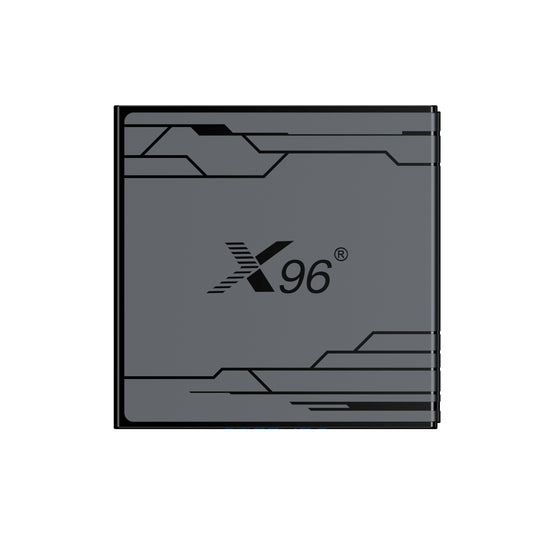How do Smart TVs work with IPTV subscriptions?
In the digital entertainment era, an increasing number of users are opting to watch television programs via the internet, making the integration of Smart TVs with IPTV (Internet Protocol Television) subscriptions particularly significant. So, how do Smart TVs work with IPTV subscriptions? Smart TVs connect to the internet and utilize dedicated applications to access and stream content from IPTV service providers, offering a diverse viewing experience. Users simply need to install the relevant IPTV app and input their subscription information to easily browse and watch various channels and on-demand content. This flexibility and convenience make Smart TVs an ideal choice for modern home entertainment.
1. What's IPTV?
IPTV (Internet Protocol Television) delivers television content over internet networks instead of traditional broadcast methods (cable, satellite, or antenna). Unlike standard streaming platforms, IPTV focuses on live TV channels and on-demand content through dedicated apps or set-top boxes. It requires a stable internet connection and often operates via subscription services from telecom providers or licensed platforms. Key features include real-time broadcasting, catch-up TV, and multi-device compatibility (smart TVs, phones, tablets). Users should verify service legality, as unauthorized IPTV providers may offer pirated content.
2. Is IPTV TV free?
IPTV services can be free or paid, depending on the provider and content.
-
Free IPTV:
Some platforms offer free access to live TV channels or on-demand content, often through unofficial apps or websites. However, these services may:- Host pirated or unlicensed content.
- Include intrusive ads or malware.
- Lack reliability (frequent buffering, downtime).
Using unauthorized free IPTV services risks legal consequences in many regions.
-
Paid IPTV:
Legitimate providers (e.g., Hulu Live, Sling TV, or telecom-operated services) charge subscription fees but ensure:- Licensed, high-quality content.
- Stable streaming and customer support.
- Compliance with copyright laws.
3. IPTV vs traditional TV
IPTV (Internet Protocol Television) and traditional TV (often referred to as broadcast or cable TV) are two different methods of delivering television content. Here are the key differences between the two:
1. **Delivery Method**:
- **IPTV**: Delivers content over the internet using IP networks. It requires a stable internet connection and can be accessed on various devices such as smart TVs, smartphones, tablets, and computers.
- **Traditional TV**: Uses broadcast signals (over-the-air), cable, or satellite to deliver content. It typically requires a dedicated television set and a cable or satellite subscription.
2. **Content Availability**:
- **IPTV**: Offers on-demand content, allowing users to watch shows and movies whenever they want. It often includes a wide range of channels and the ability to pause, rewind, or record live TV.
- **Traditional TV**: Primarily offers live broadcasts with a fixed schedule. Viewers must tune in at specific times to watch their favorite shows.
3. **User Experience**:
- **IPTV**: Provides a more interactive experience with features like video on demand, catch-up TV, and personalized content recommendations. Users can often customize their viewing experience.
- **Traditional TV**: Generally offers a more straightforward viewing experience with limited interactivity. Users typically navigate through channels without personalized features.
4. **Cost**:
- **IPTV**: Pricing can vary widely depending on the service provider and the packages offered. Users may find more flexible pricing options, including pay-per-view and subscription models.
- **Traditional TV**: Often involves fixed subscription fees for cable or satellite services, which can be more expensive over time, especially with bundled packages.
5. **Quality and Reliability**:
- **IPTV**: Quality depends on the user's internet speed and connection stability. High-speed internet is essential for optimal streaming quality (SD, HD, or 4K).
- **Traditional TV**: Generally provides consistent quality, as it relies on established broadcasting methods that do not depend on internet connectivity.
6. **Device Compatibility**:
- **IPTV**: Can be accessed on multiple devices, including smartphones, tablets, and smart TVs, making it versatile for users who prefer watching on different screens.
- **Traditional TV**: Primarily designed for use on television sets, requiring specific hardware (like cable boxes or satellite dishes) for access.
7. Regulatory Aspects:
- IPTV**: May face different regulatory challenges depending on the region and the licensing of content. Providers must comply with internet service regulations.
- **Traditional TV**: Subject to strict regulations regarding content licensing, broadcasting rights, and advertising standards.
Conclusion:
Choosing between IPTV and traditional TV depends on individual preferences, viewing habits, and budget. IPTV offers flexibility and a modern viewing experience, while traditional TV provides reliability and simplicity. Each has its advantages and disadvantages, so it's essential to consider what features are most important for your viewing experience.
4.How do Smart TVs work with IPTV subscriptions?
Smart TVs can work with IPTV (Internet Protocol Television) subscriptions by utilizing internet connectivity to stream television content. Here’s how they typically function with IPTV services:
1. Internet Connection:
- Connectivity: Smart TVs need to be connected to the internet, either through Wi-Fi or an Ethernet cable. A stable and high-speed internet connection is essential for streaming IPTV content smoothly.
2. IPTV Application:
- Apps: Most Smart TVs come with pre-installed apps or allow users to download IPTV applications from their respective app stores (like Google Play Store for Android TVs or the App Store for Apple TVs). Popular IPTV apps include VLC, Kodi, Smart IPTV, and specific apps provided by IPTV service providers.
- Installation: Users can install the chosen IPTV app directly on their Smart TV.
3. Subscription Setup:
- IPTV Subscription: Users need to subscribe to an IPTV service provider, which typically requires creating an account and selecting a plan. Upon subscribing, users receive login credentials (username and password) or an M3U playlist link.
- Configuration: After installing the IPTV app, users enter their login credentials or M3U link into the app to access the IPTV service. This setup allows the app to fetch the channels and content from the IPTV provider.
4. Streaming Content:
- Channel Access: Once configured, users can browse and select channels or on-demand content available through their IPTV subscription. The app will stream the content directly to the Smart TV over the internet.
- Features: Many IPTV apps offer features such as electronic program guides (EPGs), catch-up TV, and the ability to record live TV, depending on the service provider
5. User Interface:
- Navigation: Smart TVs provide a user-friendly interface that allows easy navigation through channels, categories, and available content. Users can typically use their remote controls or voice commands (if supported) to navigate.
6. Quality of Service:
- Streaming Quality: The quality of the streaming (SD, HD, or 4K) depends on the IPTV service and the user's internet speed. A fast and reliable internet connection ensures better streaming quality without buffering.
7. Additional Features:
- Smart TV Capabilities: Smart TVs may offer additional features such as screen mirroring, voice control, and integration with other smart home devices, enhancing the overall viewing experience.
Conclusion
In today's digital landscape, the way we consume television content has evolved dramatically, leading many users to seek out more flexible viewing options. This shift raises an important question: how do Smart TVs work with IPTV subscriptions? By leveraging internet connectivity, Smart TVs can access a wide range of channels and on-demand content through specialized applications. Users can easily install these apps, enter their subscription details, and enjoy a seamless streaming experience, transforming their viewing habits and enhancing entertainment options.
Moreover, the integration of Smart TVs with IPTV subscriptions not only provides convenience but also opens up a world of possibilities for personalized content. As users navigate through various channels and features offered by IPTV services, they can tailor their viewing experience to match their preferences. This evolution in television consumption underscores the importance of understanding how Smart TVs work with IPTV subscriptions, as it empowers viewers to take control of their entertainment choices and adapt to the ever-changing media landscape.